SimpleMail
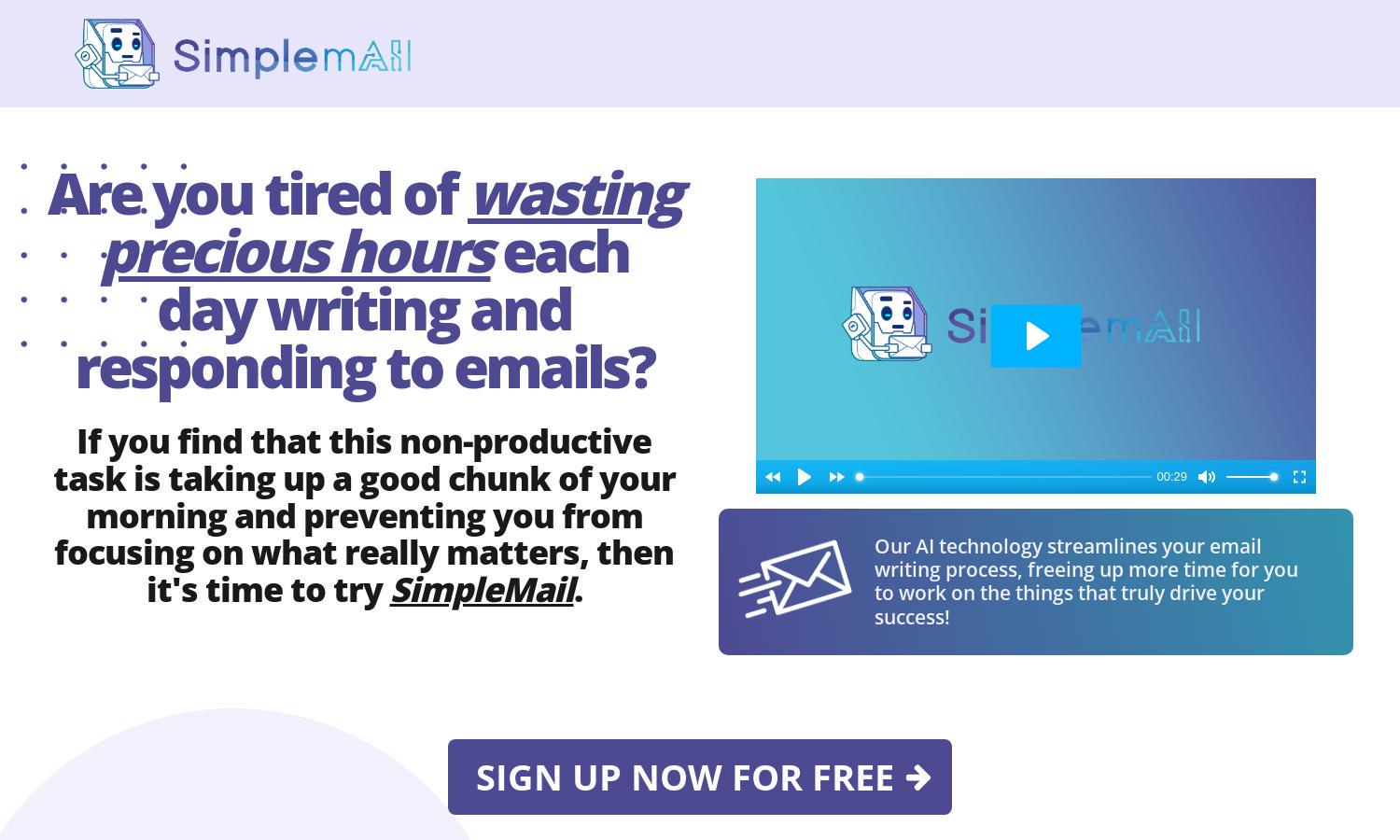
About SimpleMail
SimpleMail is a cutting-edge email writing assistant that leverages AI technology to enhance productivity for professionals. By simplifying the email composition process, it allows users to write and respond to messages in record time, solving the common issue of email overload and inefficiency.
SimpleMail offers a free open beta version, allowing users to experience its features at no cost. In the future, a small monthly fee will be implemented. Users benefit from advanced email assistance without initial charges, paving the way for greater communication efficiency.
SimpleMail features a user-friendly interface designed for seamless navigation. Its straightforward layout enhances user experience, making it easy to compose, summarize, and reply to emails effectively. The intuitive design ensures that users can effortlessly leverage the full suite of tools SimpleMail provides.
How SimpleMail works
Users begin by signing up for SimpleMail, granting them access to its intuitive AI features designed to streamline email tasks. They can input bullet points to generate professional messages, and the AI will summarize lengthy emails with just a click. The tool's easy navigation ensures seamless interaction and increased productivity.
Key Features for SimpleMail
AI Email Composition
SimpleMail's AI Email Composition feature allows users to write professional emails effortlessly. By simply noting down bullet points, the platform generates polished, error-free emails in seconds, helping users communicate effectively without getting bogged down in lengthy writing processes.
Email Summarization
The Email Summarization feature of SimpleMail quickly condenses long emails into key points, allowing users to grasp important information at a glance. This unique functionality enhances user efficiency, saving time and energy by eliminating the need to read lengthy messages.
AI Reply Functionality
SimpleMail’s AI Reply Functionality takes auto-responses to the next level by providing users with options for positive, negative, or neutral tones. This feature enables tailored responses to incoming emails, ensuring effective and contextually appropriate communication without unnecessary effort.








