Slack
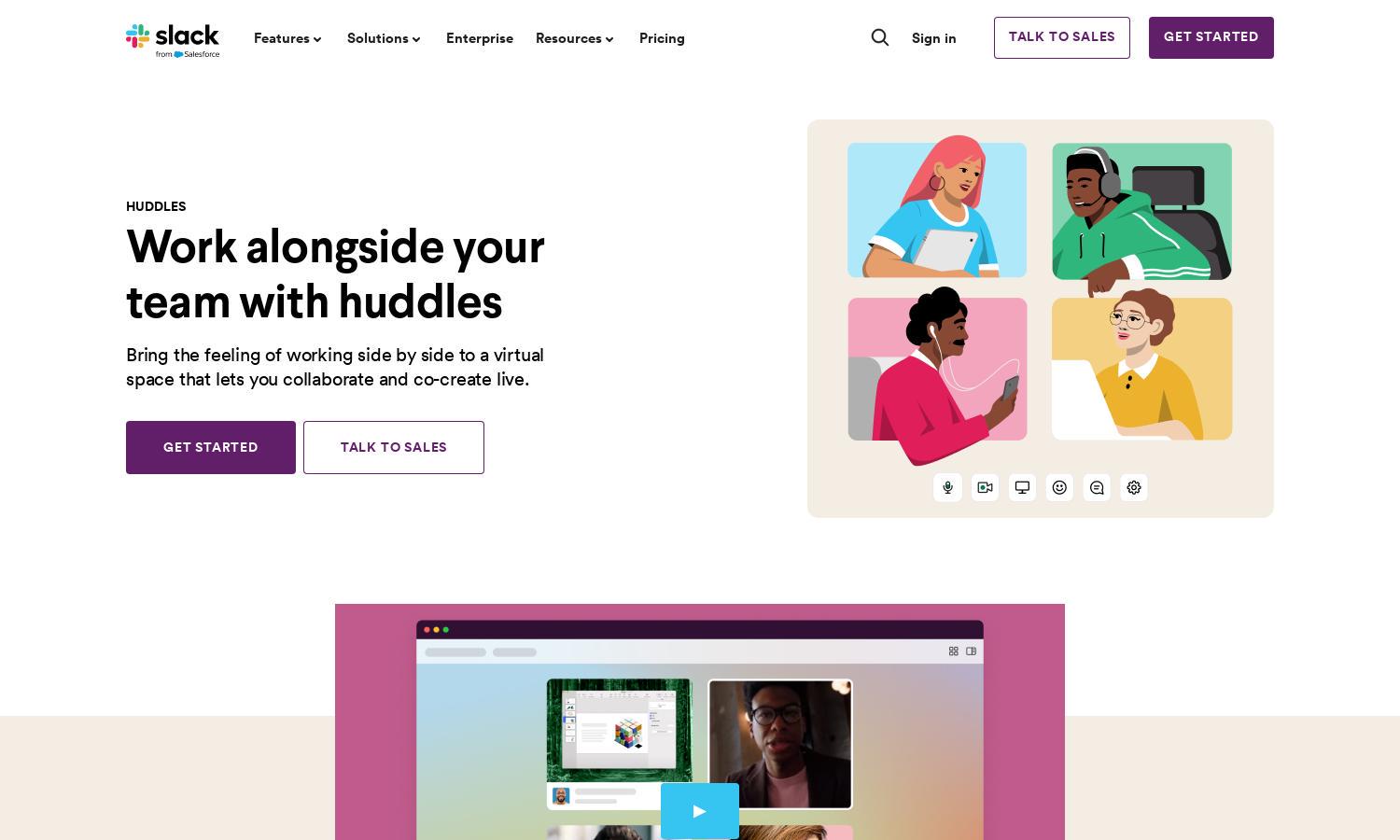
About Slack
Slack is designed for professionals seeking effective communication through audio or video calls. Huddles, its innovative feature, allows instant team meetings right within existing Slack channels or direct messages. Users can collaborate seamlessly, share screens, and enhance productivity while comfortably working in one centralized platform.
Slack offers a free version with two-person huddles and paid plans accommodating up to 50 participants. Each tier unlocks more features, enhancing team collaboration. Upgrading includes benefits like increased participant capacity and exclusive functionalities, ensuring organizations meet their communication needs efficiently with Slack.
Slack’s user interface is clean and intuitive, facilitating easy navigation through its features. The design enhances collaboration with straightforward access to Huddles, channels, and direct messages. The seamless browsing experience invites users to engage effortlessly in conversations and meetings, maximizing productivity throughout the platform.
How Slack works
Users interact with Slack Huddles by initiating meetings directly from their channels or messages. They click the headphone icon to start an audio-only conversation, which can easily transition to video, screen sharing, and messaging in a dynamic workspace. This ease of use promotes spontaneous collaboration, driving team productivity and maintaining project workflow.
Key Features for Slack
Instant Audio/Video Connection
The unique instant audio/video connection feature of Slack empowers teams to communicate effortlessly. Users can start Huddles right within their existing workflow, allowing for quick discussions and real-time collaboration without switching platforms, thus enhancing efficiency and productivity for team projects.
Automatic Resource Saving
A standout feature of Slack is its automatic resource saving after Huddles end. All shared links, documents, and messages are retained, providing easy access for future reference. This saves time, reduces information loss, and ensures important details are readily available for team members working on ongoing projects.
Emoji Reactions and Effects
Slack enhances team interaction with lively emoji reactions and colorful backgrounds during Huddles. This feature adds an element of fun to virtual meetings, allowing team members to express themselves creatively. It promotes engagement and camaraderie, making collaborative sessions enjoyable while fostering effective communication.








