Microsoft Translator
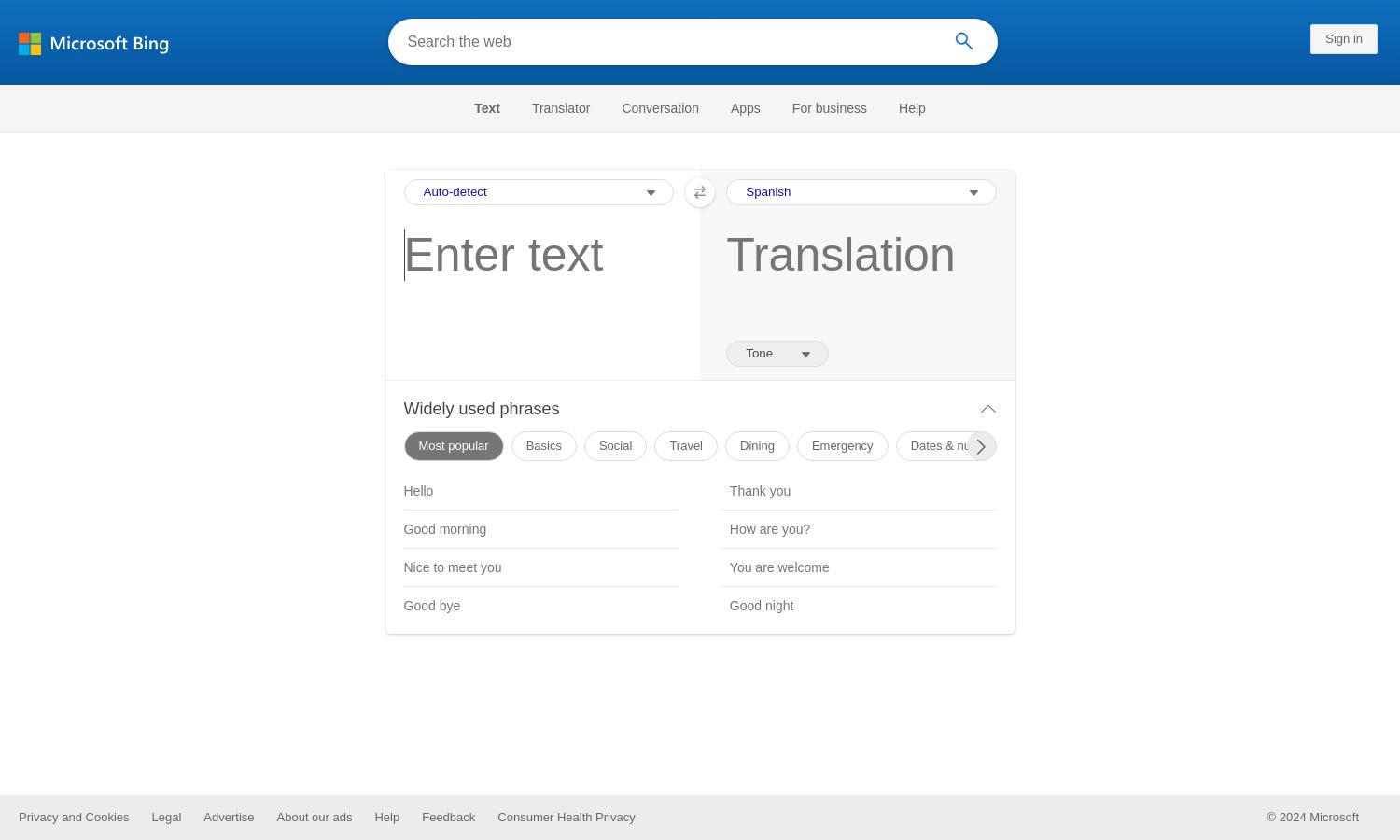
About Microsoft Translator
Microsoft Translator is an innovative translation platform designed to bridge language barriers. Ideal for travelers, businesses, and learners, it effortlessly translates text across over 100 languages. With features such as auto-detection and voice output, Microsoft Translator enhances communication and accessibility globally.
Microsoft Translator offers free access to its services, with additional features available for businesses. There are no subscriptions required, ensuring users can utilize its powerful translation tools without financial commitment. Paid business solutions can provide enhanced features for organizations looking for seamless communication.
Microsoft Translator boasts a user-friendly interface that simplifies navigation. Its clean layout ensures a seamless experience, allowing users to quickly input text and receive translations. Features like voice output and language swapping are easily accessible, enhancing the overall functionality of Microsoft Translator.
How Microsoft Translator works
To use Microsoft Translator, users simply navigate to the website, enter the text they want to translate, and select the languages involved. The intuitive interface supports real-time translations, with voice and text output options. Users can easily switch languages or clear input, ensuring a smooth experience throughout.
Key Features for Microsoft Translator
Real-time Translation
Microsoft Translator excels in real-time translation, allowing users to input text and receive instant translations across over 100 languages. This feature enhances communication efficiency, making it an essential tool for travelers, businesses, and individuals needing swift translation services.
Voice Translation
Microsoft Translator includes a voice translation feature that enables users to speak phrases and have them translated instantly. This unique capability facilitates seamless conversations across languages, enhancing communication in personal and professional settings while showcasing the platform's versatility.
Language Auto-detection
The language auto-detection feature of Microsoft Translator identifies the source language automatically, streamlining the translation process. Users benefit from a hassle-free experience, as they can focus on entering their content without manually specifying the language, effectively saving time and effort.








