GPT for Gmail™
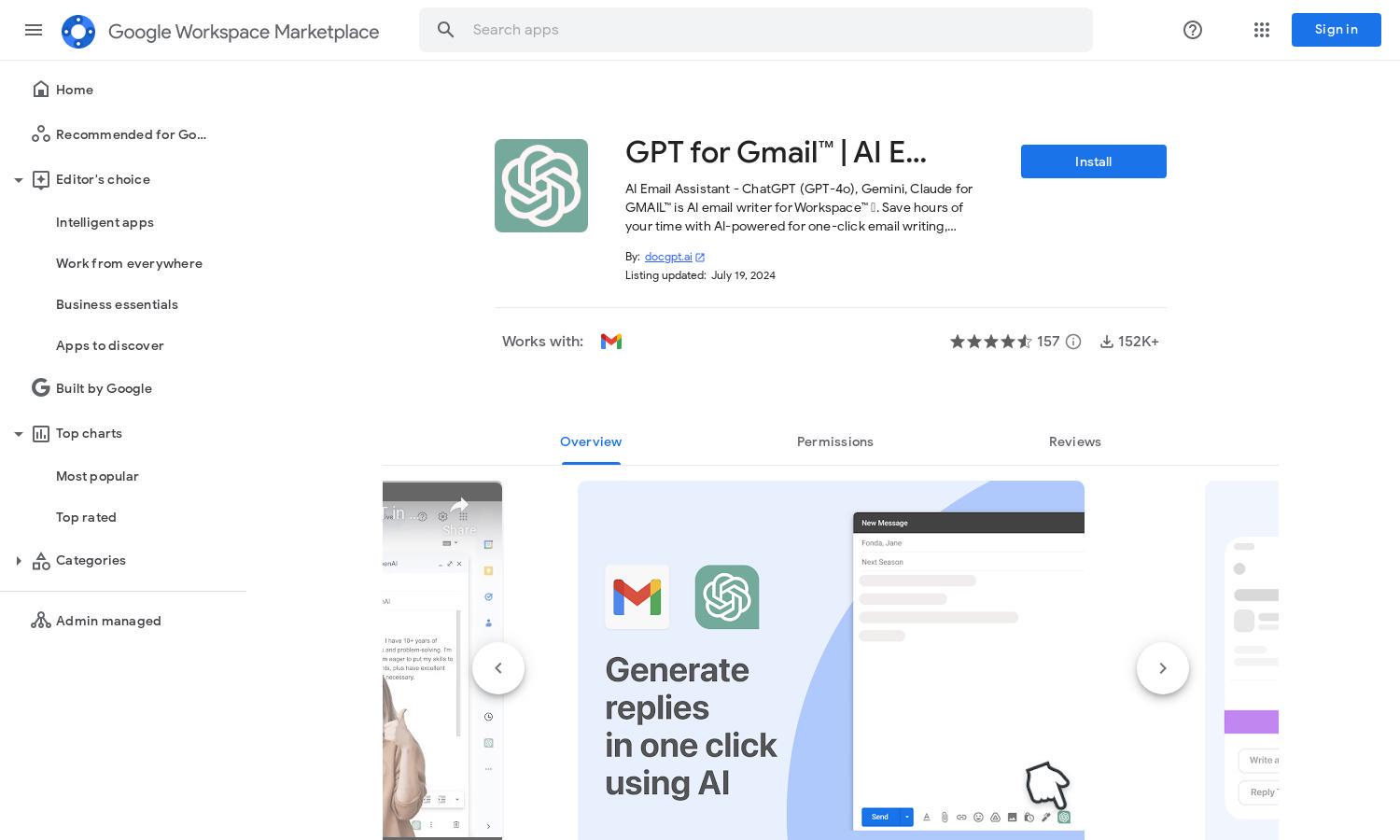
About GPT for Gmail™
GPT for Gmail™ serves as an AI Email Assistant, aimed at professionals seeking to streamline email communication. It utilizes advanced AI to compose drafts efficiently based on user prompts and historical context, significantly reducing the time spent on email management and enhancing productivity.
GPT for Gmail™ offers a free trial with additional premium features available for a fee. While basic email writing and translation features are complimentary, upgrades unlock advanced functionalities, making it ideal for busy professionals looking to enhance their email efficiency and overall productivity.
The user interface of GPT for Gmail™ is designed for simplicity, featuring a clean layout that facilitates easy navigation. Users can seamlessly access email composition tools, manage drafts, and utilize translation features, making the email writing process intuitive and efficient.
How GPT for Gmail™ works
Users begin by downloading GPT for Gmail™, granting it access to their email data securely. The intuitive interface allows them to generate email drafts by providing prompts, while the AI analyzes previous emails for context. With features like rephrasing and translation, users can craft professional responses effortlessly, improving email management efficiency.
Key Features for GPT for Gmail™
AI-Powered Email Generation
GPT for Gmail™ excels in AI-powered email generation, offering users the ability to quickly draft responses by understanding context. This unique feature saves users significant time, making email communication smoother and more efficient without compromising on quality or personalization.
Advanced Translation Feature
The advanced translation feature of GPT for Gmail™ allows non-native English speakers to communicate effectively. It translates and composes emails in various languages, ensuring users can express themselves clearly and confidently, further enhancing their overall email experience.
Summarization Capabilities
GPT for Gmail™ provides summarization capabilities, enabling users to grasp essential email content quickly. This feature allows busy professionals to efficiently manage communications, prioritizing their responses and tasks effectively, leading to improved productivity and organizational skills.
You may also like:








