Zyng AI
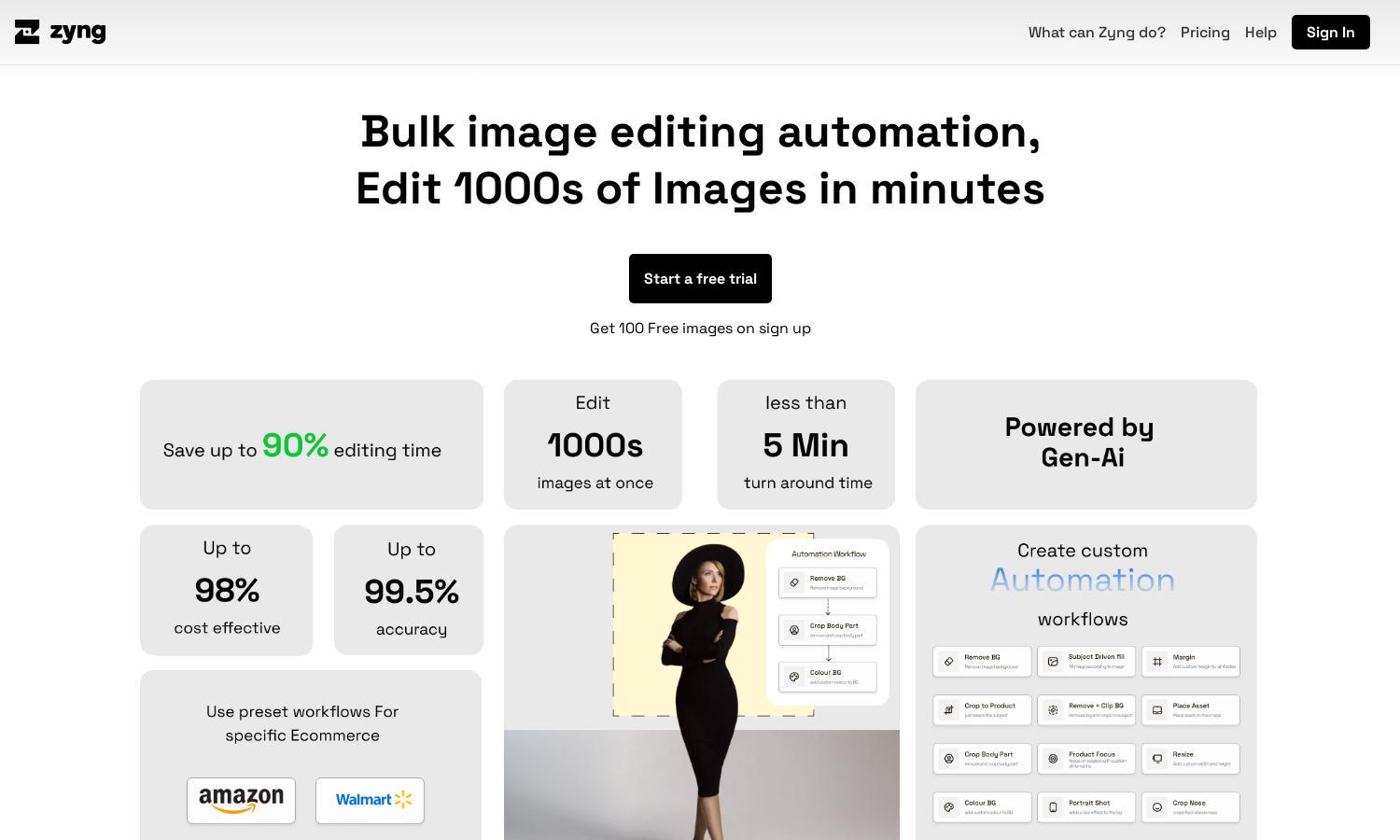
About Zyng AI
Zyng AI is a transformative platform designed for e-commerce businesses, streamlining bulk image editing through advanced AI technology. Users can effortlessly edit thousands of images quickly, enjoying features like subject-aware cropping, precise retouching, and a user-friendly interface that enhances creative efficiency.
Zyng AI provides flexible pricing plans catering to various needs, including a free trial and pay-as-you-go options. The Starter plan is ideal for freelancers, while the Basic and Pro tiers offer volume discounts for businesses. Enterprise solutions are available for high-volume needs, maximizing user value.
Zyng AI’s user interface is designed for seamless interaction, featuring a clean layout that simplifies the editing process. Its intuitive design encourages efficient navigation through features like background removal and image resizing, ensuring users easily access tools that enhance their editing experience.
How Zyng AI works
Users begin by signing up for Zyng AI, receiving immediate access to its powerful bulk image editing tools. The onboarding process guides them through uploading images, selecting desired editing features like background removal and cropping, and processing images in batches, making it efficient and user-friendly for all skill levels.
Key Features for Zyng AI
AI-Powered Background Removal
Zyng AI's innovative background removal feature allows users to achieve clean product cutouts instantly. By leveraging advanced AI algorithms, this tool enhances visual appeal and consistency across e-commerce platforms, saving users time and effort while streamlining their workflow.
Subject-Aware Cropping
Subject-aware cropping in Zyng AI intelligently edits images based on subject boundaries, delivering precise and tailored results. This feature empowers users to create visually appealing product photos effortlessly, ensuring their images stand out and resonate with customers across e-commerce platforms.
Custom Cataloguing Workflows
Zyng AI's custom cataloguing workflows enable users to maintain consistency and organization in their image management. This feature streamlines the editing process, allowing for efficient content creation and ensuring a cohesive look across product catalogs for enhanced brand presentation.








