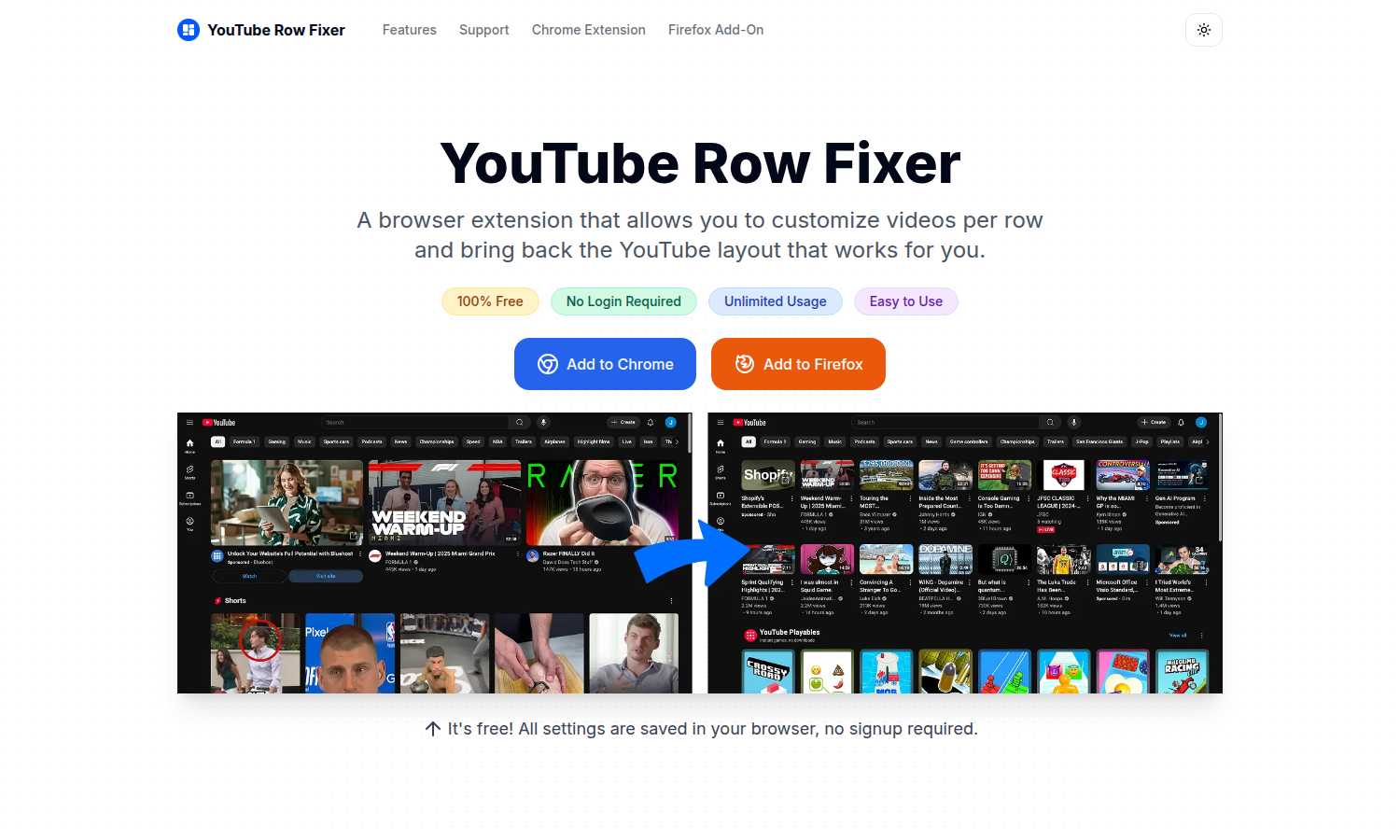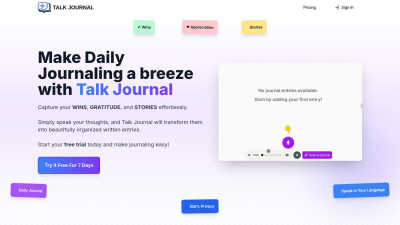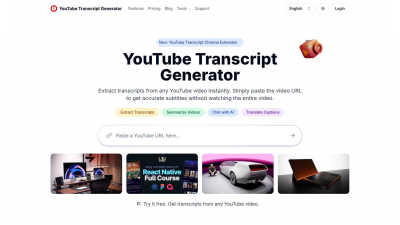YouTube Row Fixer
A Chrome extension that customizes YouTube's layout for a personalized and efficient viewing experience.
Visit ToolPublished on:
May 6, 2025
📖 About YouTube Row Fixer
YouTube Row Fixer enhances your YouTube experience by allowing users to customize video layouts. This innovative Chrome extension enables personalized settings for videos, Shorts, and community posts. Users can easily adjust how many videos appear in each row, solving frustrations with YouTube’s recent changes and maximizing screen space. YouTube Row Fixer is completely free to use, with no hidden fees or premium subscriptions. All users enjoy full access to its features, providing a cost-effective solution to the layout challenges many face on YouTube. Upgrade your viewing experience without additional costs or barriers with YouTube Row Fixer. The user interface of YouTube Row Fixer is intuitive and user-friendly, enhancing your browsing experience. With simple controls and an organized layout, users can effortlessly modify their settings. This design creates a seamless interaction with YouTube, allowing for quick adjustments and a tailored content display with YouTube Row Fixer.
💖 You may also like:
Talk Journal
Talk Journal helps you capture thoughts, wins, and stories effortlessly through voice recordings.
YouTube Transcript Generator
YouTube Transcript Generator extracts transcripts from videos quickly and accurately without watching.