Wrap
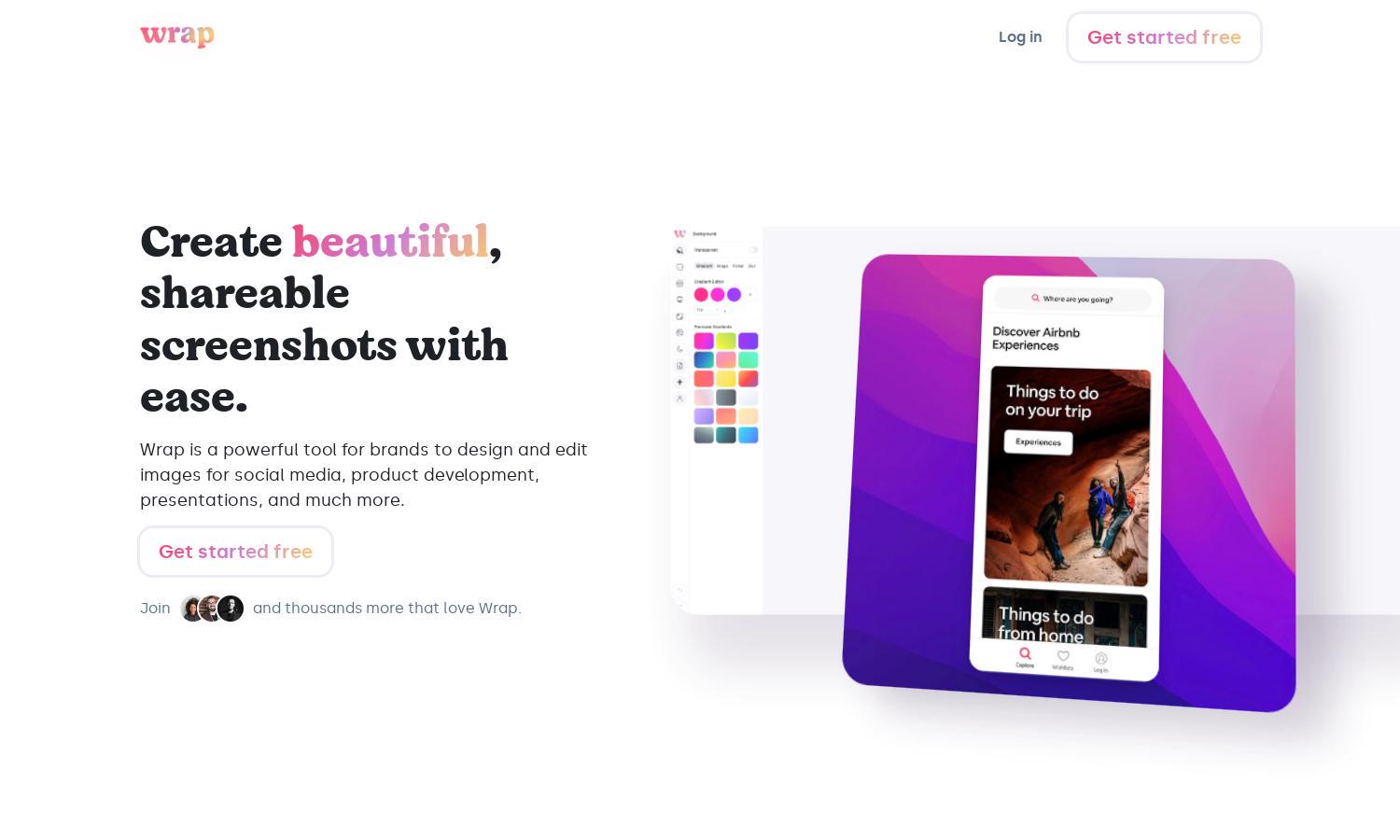
About Wrap
Wrap is an innovative browser extension that enables users to capture and edit stunning product screenshots effortlessly. It caters to brands and individuals aiming for high-quality visuals for social media and presentations. With Wrap, anyone can create pixel-perfect designs quickly, regardless of design skills.
Wrap offers a free tier for basic users and affordable paid plans for teams seeking advanced features. Subscription tiers unlock additional styles and sharing options, ensuring users can maximize their visual content capabilities. Upgrade to streamline your design process with the best tools available.
Wrap's intuitive interface is designed for seamless user experience. With its clean layout and straightforward navigation, users can easily navigate capturing and editing tools. Unique features enhance usability, allowing even novice designers to create professional-looking screenshots quickly and efficiently.
How Wrap works
Upon installing the Wrap browser extension, users can easily create an account and access various capturing and editing features. Users can capture full or partial screenshots, choose from curated styles, and edit images directly within their browser. Wrap streamlines the design process, making image creation intuitive and fast for everyone.
Key Features for Wrap
Easy Screenshot Capture
Wrap’s core functionality lies in its easy screenshot capture feature. Users can quickly capture full screens, specific areas, or target elements, making it highly versatile. This feature ensures that creating content is quick and efficient, perfect for busy professionals looking to save time.
Curated Design Styles
Wrap stands out with its carefully curated design styles that allow users to create stunning screenshots instantly. This feature provides a variety of professional layouts, ensuring that users can produce visually appealing graphics regardless of their design experience, enhancing overall content quality.
Seamless Sharing Options
Wrap offers seamless sharing options to export designs at ideal aspect ratios for various platforms like Twitter, LinkedIn, and Facebook. This feature optimizes screenshots for social media, ensuring that your visuals look perfect when shared, increasing engagement and visibility across digital channels.








