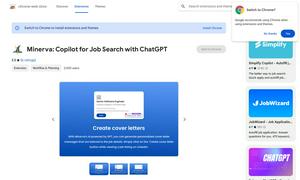Webcam Effects
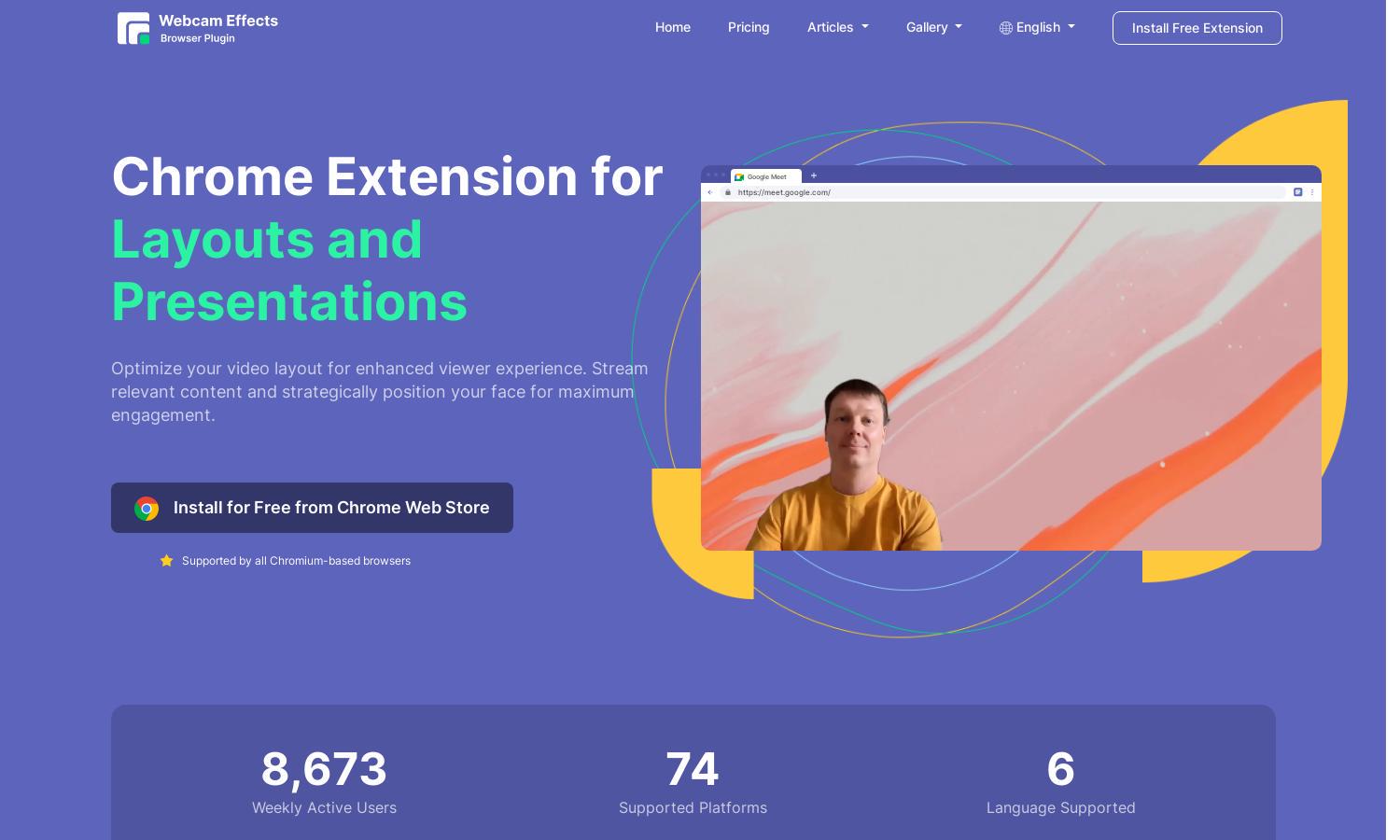
About Webcam Effects
Webcam Effects transforms online video communication for professionals and casual users. Offering innovative features like background removal, intelligent framing, and skin beautification, it solves common video call challenges. Users can seamlessly integrate AI tools in their browsers for clearer, more engaging video experiences with Webcam Effects.
Webcam Effects provides a free Chrome extension with options for enhanced features. Users can access premium tools for superior video quality and presentation layouts through affordable subscription plans. With special discounts offered periodically, Webcam Effects ensures everyone can maintain a professional appearance during video calls.
The user interface of Webcam Effects is intuitive and user-friendly, designed for seamless navigation. Its well-organized layout allows easy access to features, ensuring that users can quickly apply effects like background blur and beautification. The simple design enhances the overall user experience while using Webcam Effects.
How Webcam Effects works
Getting started with Webcam Effects is simple. Users install the Chrome extension and seamlessly integrate it into their browser. After onboarding, they can easily access features such as background replacement, blur, and beautification tools. With intuitive controls, users can adjust settings in real-time, enhancing their video calls effortlessly.
Key Features for Webcam Effects
Background Blur
The background blur feature of Webcam Effects offers users a way to maintain focus during video calls. By utilizing advanced AI technology, Webcam Effects automatically blurs backgrounds, ensuring clarity and professionalism in every interaction. This feature enhances visual communication, making it crucial for effective video conferencing.
Virtual Backgrounds
Webcam Effects allows users to create dynamic and personalized virtual backgrounds for video calls. Whether using solid colors, custom images, or dynamic videos, this feature adds creativity and professionalism to any video conferencing experience. Enhance your visual presence with creative backgrounds using Webcam Effects.
Skin Beautification
Skin beautification is a standout feature of Webcam Effects that enables users to enhance their appearance in real-time. It quickly smooths skin, reduces imperfections, and adjusts lighting. This ensures that users always look their best during video calls, boosting confidence and professionalism.
You may also like: