Unscreen
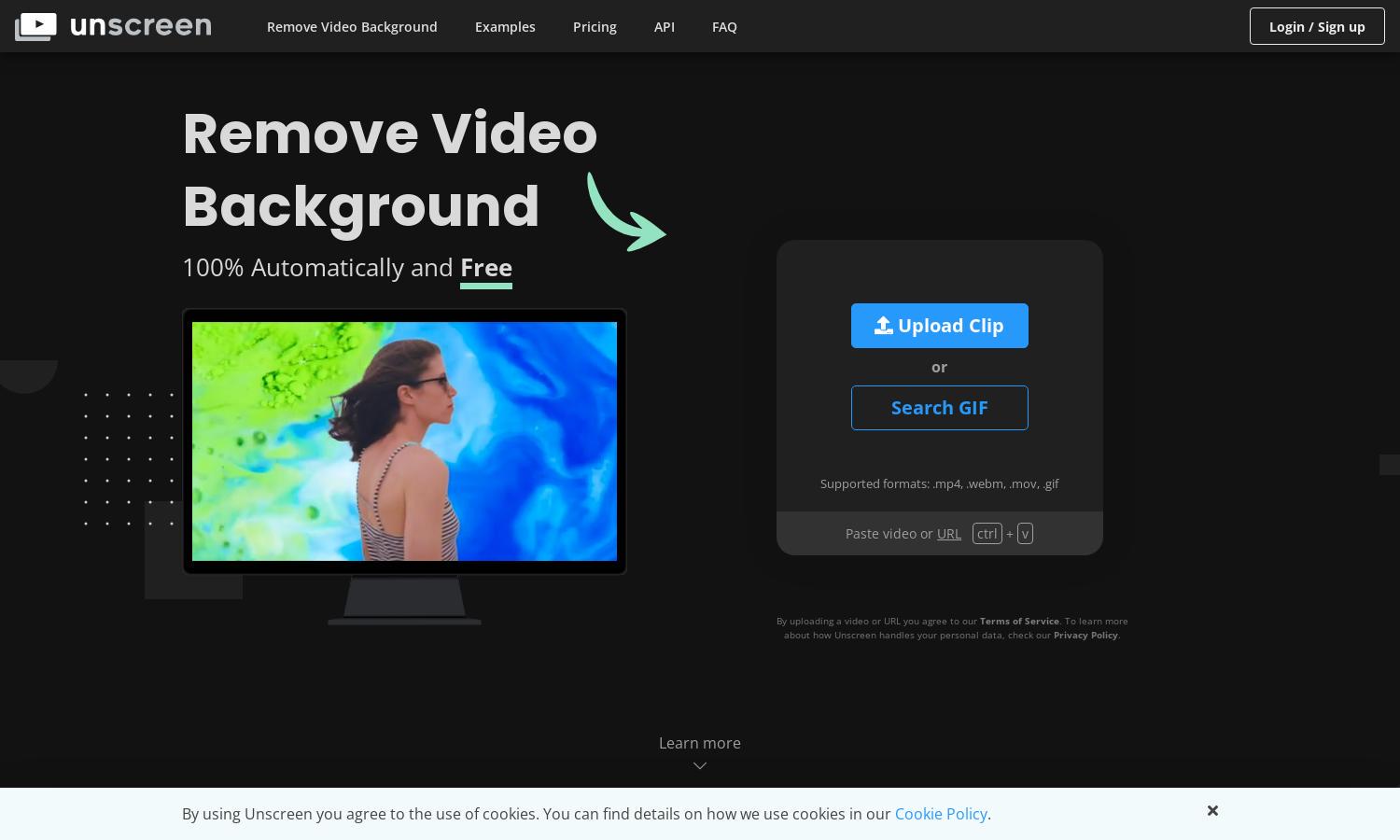
About Unscreen
Unscreen is a revolutionary platform for content creators that automatically removes video backgrounds online. With its innovative AI technology, users can upload videos without the hassle of traditional greenscreen techniques. This seamless solution caters to videographers, social media creators, and educators looking for effortless editing without sacrificing quality.
Unscreen offers a free version that allows users to remove backgrounds from videos easily. For enhanced features, such as HD resolution and watermark removal, users can upgrade to the Unscreen Pro subscription. This plan provides added value with full-length clip downloads and integrations with popular video editing software.
Unscreen's user interface is intuitive, designed to facilitate a smooth experience for users of all skill levels. With its clean layout and straightforward navigation, users can quickly upload their videos and access the powerful tools for background removal, ensuring a hassle-free video editing process.
How Unscreen works
Users start by visiting Unscreen and uploading their video files or pasting a video URL. The platform supports various formats, including .mp4 and .mov. Once uploaded, Unscreen's AI technology automatically analyzes the video, removing the background without any manual adjustments. Users can then download the edited video, ensuring a seamless content creation process.
Key Features for Unscreen
Automatic Background Removal
Unscreen's automatic background removal feature revolutionizes video editing. Users can simply upload their clips, and the AI handles everything, delivering professional-quality results instantly. This unique capability eliminates the cumbersome manual editing traditionally required, making Unscreen a must-have tool for creators seeking efficiency.
Unscreen Pro Integration
Unscreen Pro offers a seamless integration with Adobe Premiere Pro and After Effects, enhancing user experience. With just a few clicks, users can easily process videos and import edited clips directly into their projects, saving time and making it a practical choice for professional videographers and editors.
High-Quality Outputs
Unscreen guarantees high-quality video outputs that meet professional standards. With its advanced AI algorithms, users can expect crisp and clear backgrounds, suitable for various applications, from social media content to educational videos, ensuring that visuals remain engaging and impactful.
You may also like:








