SmartaDoc AI
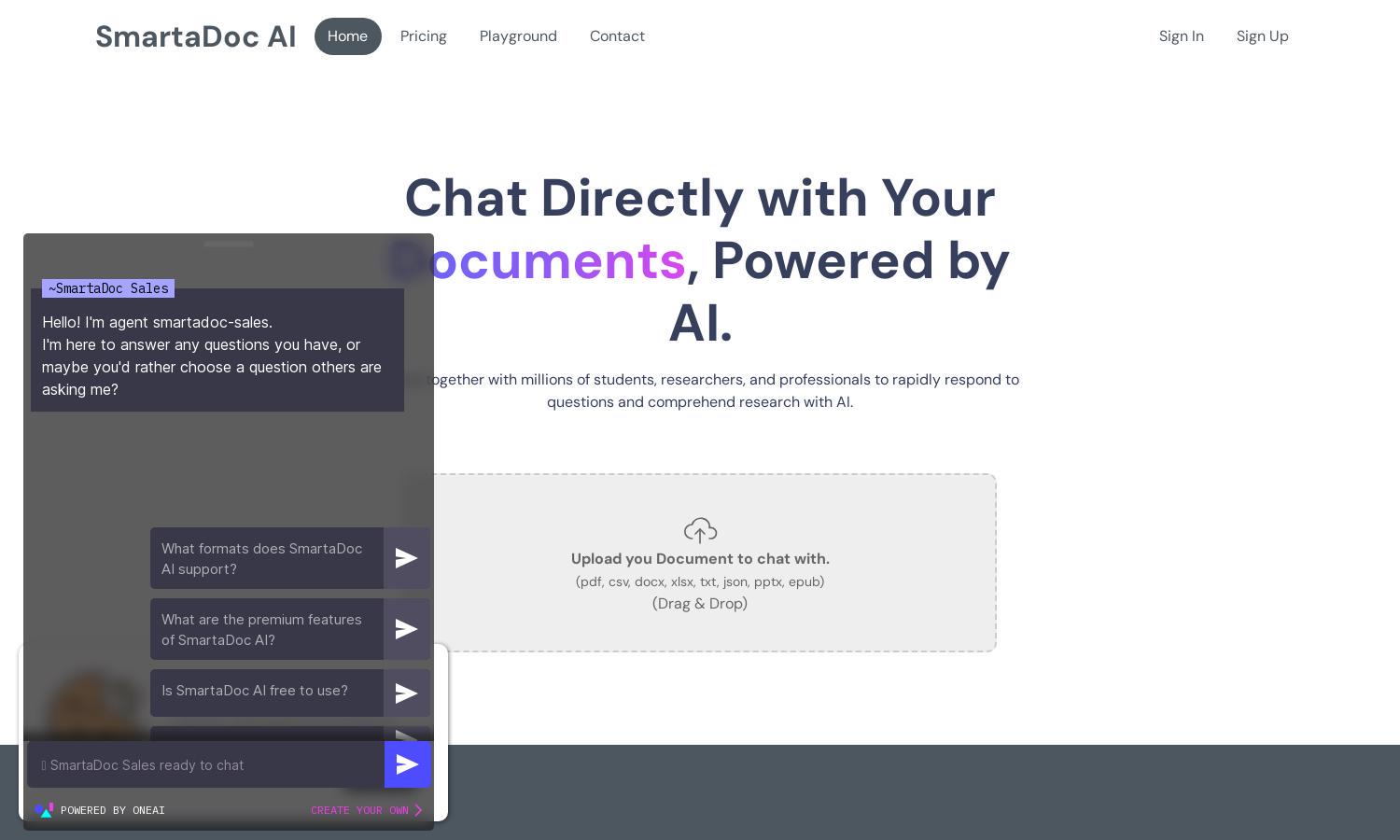
About SmartaDoc AI
SmartaDoc AI empowers users to interact with their documents through AI chat, making information retrieval seamless and efficient. Ideal for students, researchers, and busy professionals, SmartaDoc AI enhances understanding and analysis of complex documents, helping users save time while expanding their knowledge base.
SmartaDoc AI offers competitive pricing plans to cater to various users. Each tier provides access to core features, with additional benefits for higher subscriptions, enhancing the document experience. Users can opt for discounted plans during promotions, ensuring excellent value for using SmartaDoc AI.
The user interface of SmartaDoc AI is designed for intuitive navigation, ensuring a smooth experience when interacting with documents. Its layout prioritizes user-friendliness and accessibility, making it easy to upload, chat, and summarize documents, elevating the overall user journey.
How SmartaDoc AI works
Users start by uploading their documents to SmartaDoc AI, which supports various formats like pdf, csv, and docx. After uploading, they can instantly engage with their documents by asking questions or requesting summaries. The chat bot facilitates a seamless conversation, storing chat history to enhance the learning experience, making it a powerful tool for quick insights.
Key Features for SmartaDoc AI
Chat with Your Documents
SmartaDoc AI's core feature, "Chat with Your Documents," allows users to interactively query their papers. This innovative aspect not only saves time but also offers tailored insights, transforming how individuals access and comprehend their documents, thereby enhancing productivity.
Quick Starting Questions
The "Quick Starting Questions" feature in SmartaDoc AI enables users to get immediate responses as soon as they upload their documents. This functionality facilitates rapid information retrieval, perfect for busy users needing fast insights from their readings, streamlining their workflow.
Summarization Capability
SmartaDoc AI's summarization capability quickly condenses extensive documents into essential points. This feature is particularly beneficial for users with tight schedules, offering them concise overviews without compromising the depth of understanding, significantly enhancing their reading efficiency.








