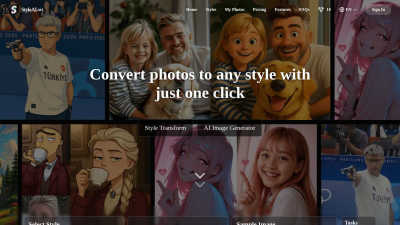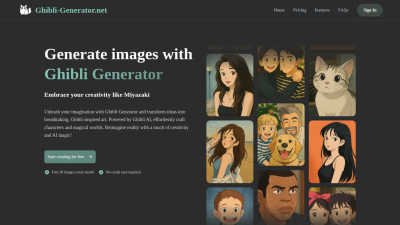Sketch2scheme
Convert hand-drawn flow charts to digital schemes with AI recognition and export options.
Visit ToolPublished on:
July 11, 2024
Category:
📖 About Sketch2scheme
Sketch2scheme revolutionizes the way users convert hand-drawn diagrams into digital formats. By leveraging AI for recognition of nodes, connections, and text, users can create professional-quality digital schemes in just a few clicks. This innovative platform is ideal for professionals seeking efficiency and ease in diagram creation.
Pricing plans at Sketch2scheme include Regular and Agency tiers. The Regular plan offers 10 recognition credits for $3.99, featuring visual, basic, and code editors, alongside multi-format export options. The Agency plan provides higher recognition limits and API access, making it perfect for advanced users seeking enhanced capabilities.
The user interface of Sketch2scheme is designed for effortless navigation and efficiency. Its layout integrates visual editing tools that enhance user experience, allowing users to convert sketches without hassle. The blend of functionality and simplicity makes Sketch2scheme a powerful tool for anyone looking to digitize their ideas smoothly.
❓ Frequently Asked Questions
Q: How does Sketch2scheme improve diagram creation efficiency?
A: Sketch2scheme significantly enhances diagram creation efficiency by automating the conversion process from hand-drawn sketches to digital formats. The platform’s AI technology recognizes and arranges elements, eliminating the need for manual entry. As a result, users save time and avoid redundant tasks, enabling them to focus on creativity and content.
Q: What export formats are available in Sketch2scheme?
A: Sketch2scheme offers multiple export formats, including PNG, SVG, and PDF, ensuring users can share their digital diagrams easily. This feature enhances usability across various applications and platforms, providing flexibility and allowing users to integrate their work seamlessly into presentations, reports, or collaborative projects—enhancing overall workflow efficiency.
Q: How user-friendly is the interface of Sketch2scheme?
A: The interface of Sketch2scheme is designed for user-friendliness, featuring an intuitive layout that simplifies the diagram creation process. Users can easily navigate through tools and features, making it accessible even for those new to digital design. This seamless experience encourages creativity and quick adaptation to the platform’s capabilities.
Q: What makes Sketch2scheme stand out among similar tools?
A: Sketch2scheme stands out with its unique AI-driven recognition capabilities, allowing effortless conversion of hand-drawn designs into digital diagrams. This competitive advantage not only streamlines the creation process but also enhances collaboration efficiency, making it indispensable for professionals seeking speed and accuracy in their diagrammatic work.
Q: What are the main benefits of using Sketch2scheme?
A: The main benefits of using Sketch2scheme include time-saving automation in diagram creation, ease of editing through its visual editor, and multiple export options. Users can efficiently transform their ideas from sketches to digital formats without the hassle of manual adjustments, enhancing project productivity and collaboration.
Q: How can users maximize their experience with Sketch2scheme's features?
A: Users can maximize their experience with Sketch2scheme by fully utilizing its AI recognition capabilities and visual editing tools. By importing different sketch styles and exploring various export formats, they can enhance collaboration and presentation efficiency, ensuring their diagrams are both professional and aligned with project requirements.
💖 You may also like:
FLUX Kontext
FLUX Kontext offers advanced AI image generation and editing using context-aware technology.
Style AI
Style AI transforms photos into various artistic styles with one-click image editing capabilities.
Ghibli Generator
Create stunning Ghibli-style images effortlessly with the Ghibli Generator AI art tool.