Scribe
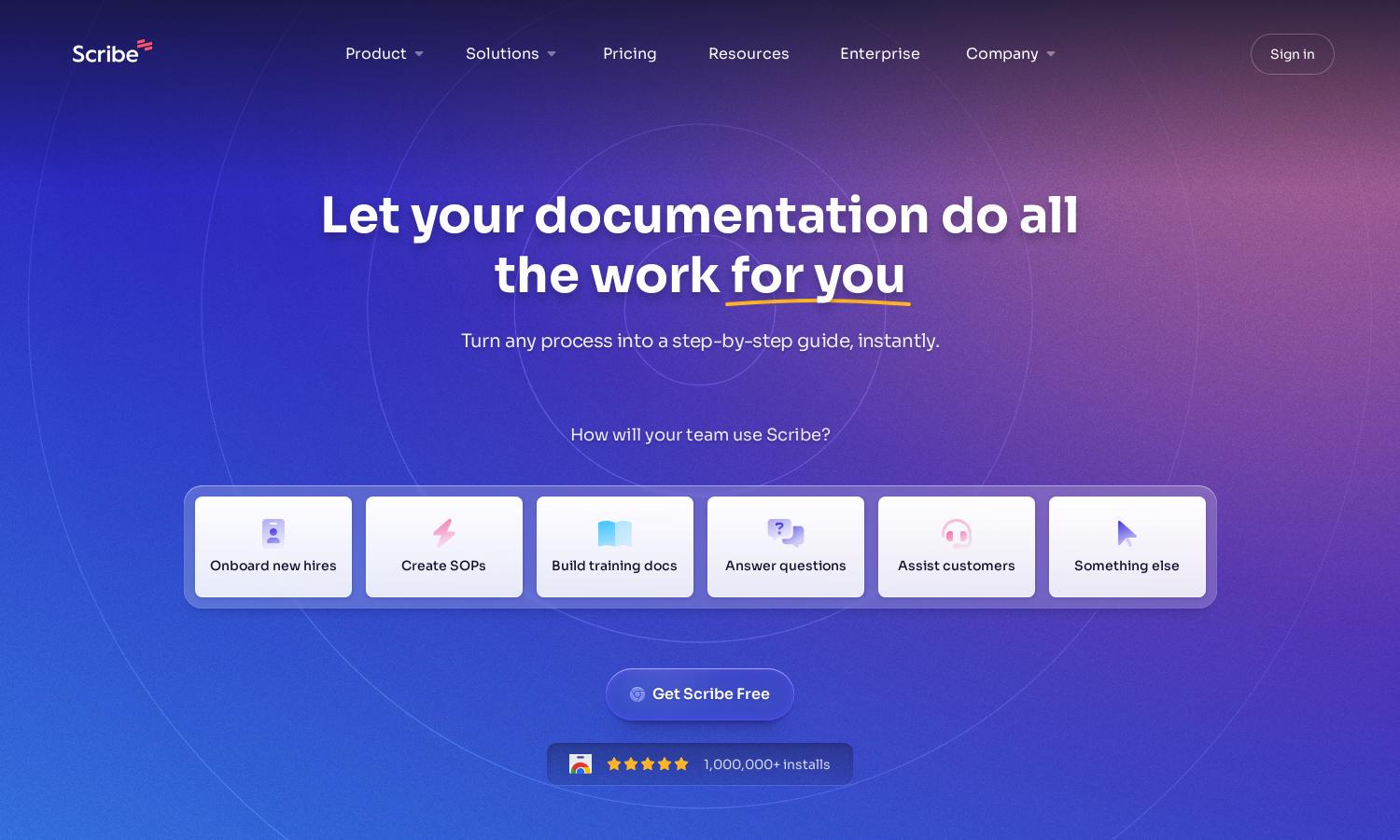
About Scribe
Scribe is a powerful tool for teams aiming to enhance productivity and streamline onboarding. It automatically generates detailed how-to guides by capturing any process in real-time. Users can easily customize content, ensuring professional branding while saving significant time and reducing errors in process documentation.
Scribe offers flexible pricing plans to meet diverse team needs, from a free basic version to robust premium tiers. Each subscription includes unique features like AI-generated guides and custom branding. Upgrading enhances experience with advanced tools, making documentation faster and more efficient for teams.
Scribe boasts an intuitive user interface with a clean layout that facilitates seamless navigation. Its user-friendly features, such as drag-and-drop customization and instant sharing options, make it easy for anyone to create professional guides, thereby improving user satisfaction and efficiency across the board.
How Scribe works
Users interact with Scribe by installing the Chrome extension, which streamlines the documentation process. Once activated, it tracks user actions to automatically create step-by-step guides. Users can customize these guides with text and branding before easily sharing via links or exporting them as PDFs.
Key Features for Scribe
Automatic Process Documentation
Scribe's automatic process documentation captures workflows in real time, significantly reducing the effort needed to create guides. This unique feature allows users to focus on their tasks, while Scribe seamlessly generates accurate documentation that can be customized for any organization's needs.
AI-Generated Guides
Scribe's AI-generated guides transform complex processes into simple, understandable documents. This feature enhances efficiency and comprehension, enabling teams to develop training materials and SOPs quicker than traditional methods while ensuring content accuracy and clarity that users greatly appreciate.
Custom Branding Options
Scribe offers custom branding options that allow organizations to infuse their logos and colors into guides. This feature enhances the professional appearance of documents, reinforcing brand identity while ensuring that all communication materials resonate with the organization’s image and values.








