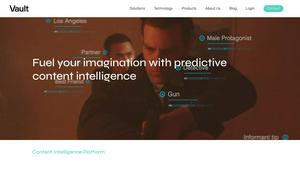ScreenStory

About ScreenStory
ScreenStory is a premier Mac screen recording software designed to empower entrepreneurs, marketers, and educators. Its innovative features, like automatic zoom and seamless cursor movement, enhance video quality, allowing users to create stunning video tutorials, demos, and GIFs without requiring editing skills.
ScreenStory offers flexible pricing plans, including a monthly pass for $19 and an annual pass for $89, both unlocking all features and unlimited exports. Upgrading enhances the user experience with priority support and secure on-device rendering, ensuring a professional video creation process.
ScreenStory’s user interface is designed for simplicity, making it easy for anyone to create videos. The layout promotes a seamless experience, while user-friendly features, such as customizable backgrounds and selfie camera support, contribute to an engaging video creation process for all users.
How ScreenStory works
Users interact with ScreenStory by downloading the app and signing up for a free trial. Once onboarded, they can navigate through a straightforward interface to record their screens effortlessly. With features like automatic zoom and multiple export options, users enhance their videos for personalized sharing experiences.
Key Features for ScreenStory
Automatic Zoom
Automatic Zoom is a standout feature of ScreenStory that enhances recorded videos by zooming in on actions. This unique capability captures user interactions dynamically, making video content more engaging. With ScreenStory, users can create professional-looking videos that attract audience attention effortlessly.
Cloud Sharing Links
Cloud Sharing Links is an exceptional feature of ScreenStory that allows users to share their recorded videos instantly. By generating shareable links, users can easily distribute content to clients or colleagues, enhancing collaboration while streamlining the feedback process and saving time.
Selfie Camera Support
Selfie Camera Support is a unique feature of ScreenStory that enables users to record themselves alongside their screen. This integration provides a more personalized touch to videos, enhancing presentations and tutorials by allowing viewers to connect with the presenter visually, making content delivery more impactful.