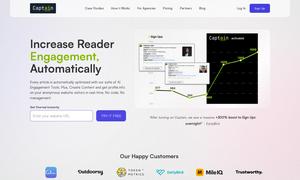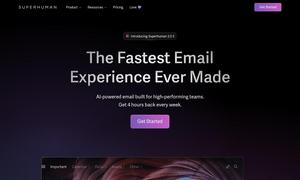ScreenSnapAI
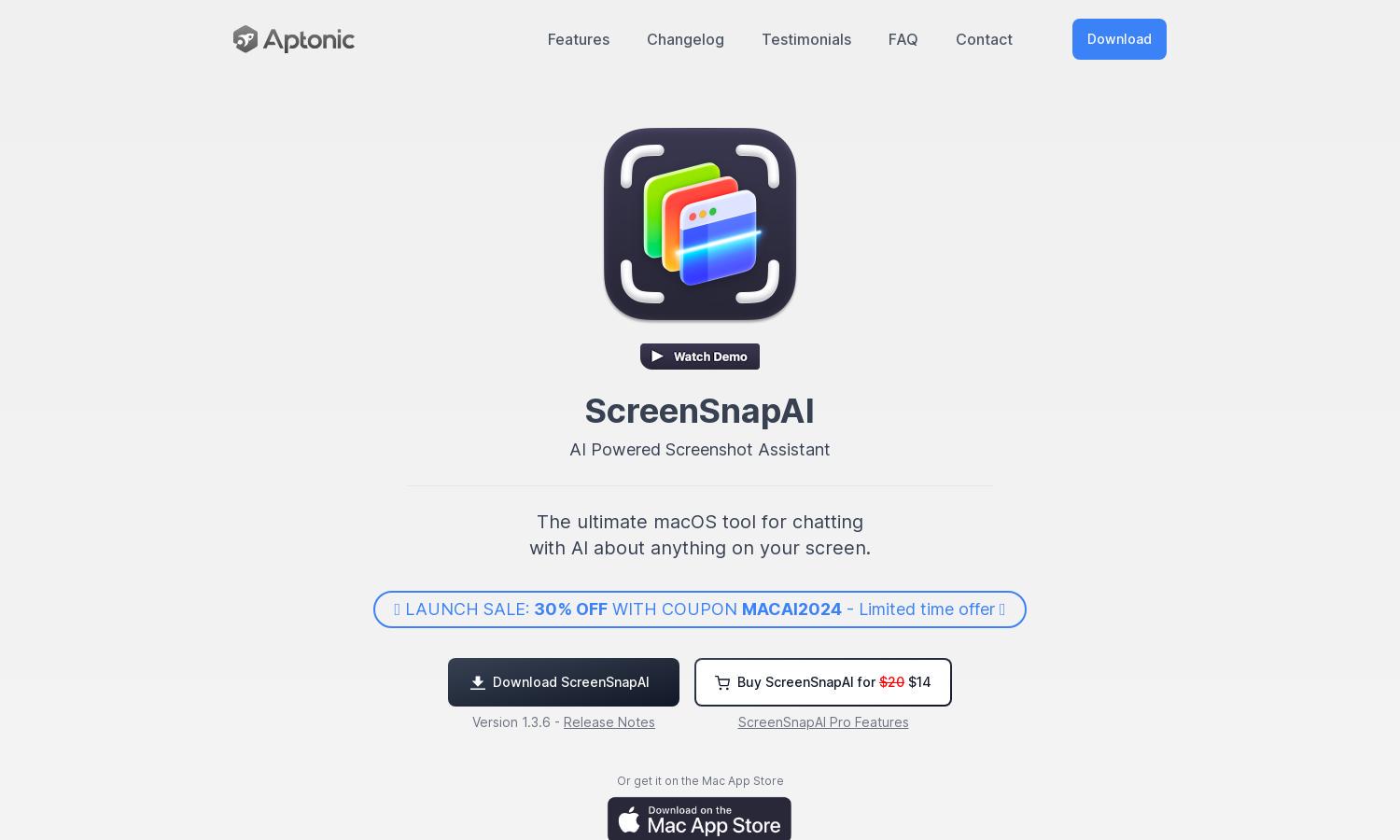
About ScreenSnapAI
ScreenSnapAI is an AI-powered screenshot assistant for macOS, designed to streamline your workflow. With its unique instant chat feature, users can communicate with AI about their on-screen content effortlessly. Perfect for professionals and creatives alike, it enhances productivity by organizing and tagging screenshots intelligently.
The pricing plans for ScreenSnapAI include a free base app, with a $9.99 in-app purchase on the Mac App Store for pro features. Alternatively, the non-Mac App Store version is available for $20, allowing users to utilize their own OpenAI API key, enhancing their experience with advanced capabilities.
ScreenSnapAI features a minimalist and intuitive interface, providing a seamless user experience. The app's layout ensures easy navigation and quick access to key functionalities, such as instant AI chat and automatic tagging. Designed for macOS, ScreenSnapAI enhances efficiency while making screenshot management enjoyable.
How ScreenSnapAI works
Users begin by downloading ScreenSnapAI for macOS, where they can capture screenshots easily. The app automatically names and tags images, facilitating organization. The standout feature is the instant AI chat, allowing users to ask questions about their screenshots without switching apps. ScreenSnapAI provides a smooth, integrated experience for enhancing productivity and creativity.
Key Features for ScreenSnapAI
Instant AI Chat
ScreenSnapAI's Instant AI Chat feature allows users to engage with AI based on their screenshots, offering real-time assistance. This innovative function empowers users to get instant answers and insights, making it easier to leverage the information captured in their screenshots effectively.
Auto Tagging & Naming
The Auto Tagging & Naming feature of ScreenSnapAI simplifies organization by automatically categorizing and labeling screenshots. This functionality saves users time and enhances productivity, allowing easy retrieval of images and seamless integration into their workflow without manual effort.
Cross-Platform Compatibility
ScreenSnapAI offers robust cross-platform compatibility, supporting Mac Intel & Apple M1/M2/M3 devices. This feature ensures that users can enjoy a consistent and high-performing screenshot management experience on various macOS systems, enhancing accessibility and usability for all macOS users.
You may also like: