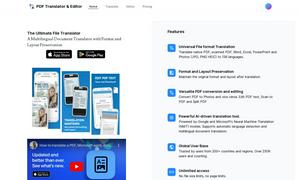Rythmex
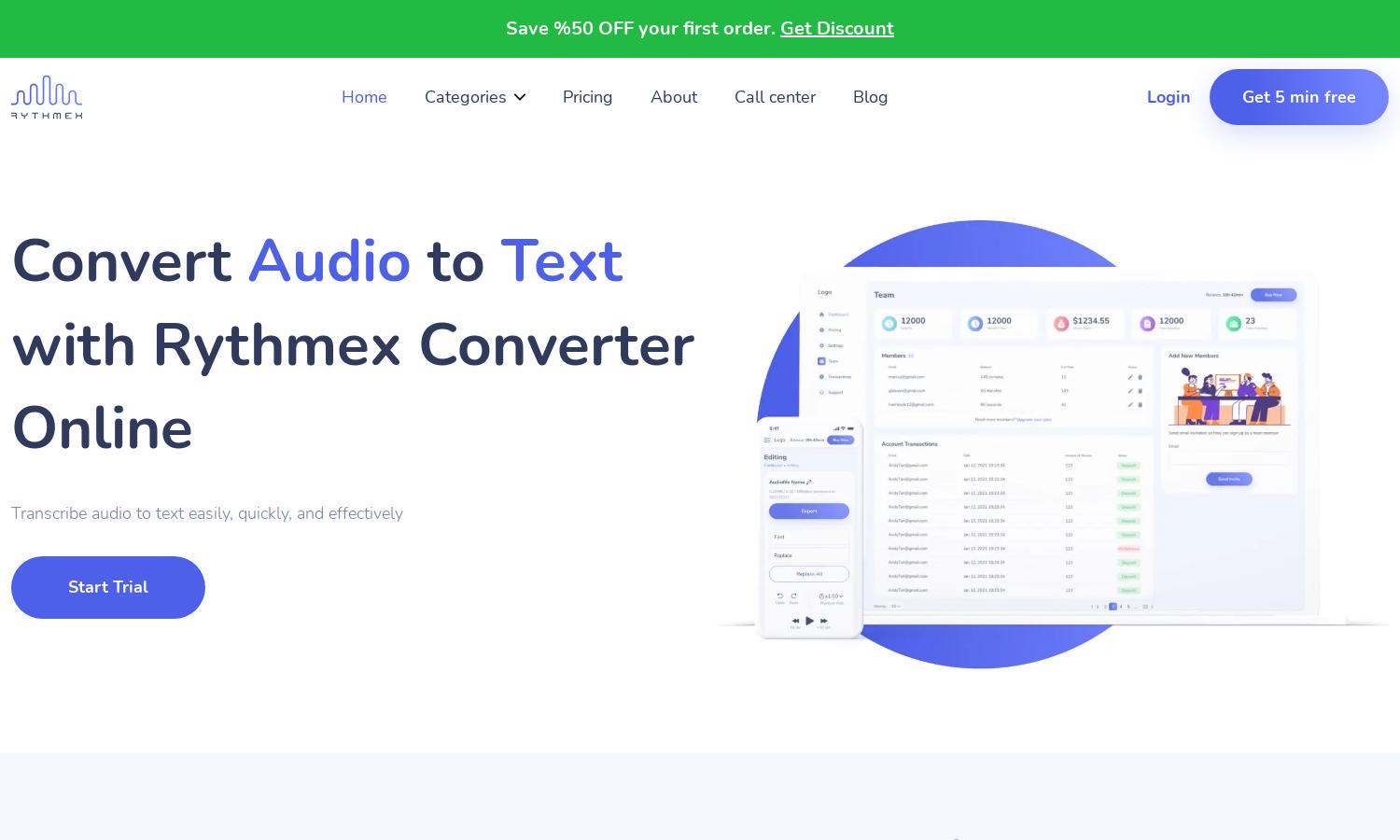
About Rythmex
Rythmex is an innovative audio-to-text converter ideal for creators, educators, and professionals. By offering swift transcription of audio and video files in over 140 languages, it caters to diverse user needs. Its advanced editing features empower users to refine text seamlessly and efficiently.
Rythmex's pricing plans include a free trial offering 15 minutes of transcription, with tiered options for larger needs. Users can discuss custom rates for over 200 hours of transcription. Upgrading provides enhanced features, making Rythmex an attractive choice for businesses and individual users alike.
Rythmex features a user-friendly interface designed for effortless navigation. Its layout facilitates quick uploads and real-time editing, ensuring a seamless experience. The advanced editor allows users to customize transcriptions, making Rythmex an ideal choice for anyone needing efficient audio-to-text conversion.
How Rythmex works
Users can interact with Rythmex by uploading their audio or video files directly to the platform. After selecting the appropriate language from the extensive list of over 140 options, the files are processed quickly. Users can then edit the resulting text through an advanced editor, enabling seamless transcription that saves time and effort.
Key Features for Rythmex
Fast Processing
Rythmex specializes in fast processing, enabling users to receive accurate transcriptions in under 60 seconds. This unique feature helps users maximize productivity, ensuring swift and reliable conversion of audio files, making Rythmex an essential tool for time-sensitive tasks.
Multi-Language Support
Rythmex offers support for over 140 languages, making it a versatile tool for global users. This key feature ensures that users can transcribe any audio content, regardless of language, enhancing accessibility and operational efficiency for businesses and individuals alike.
Advanced Editing Tools
Rythmex provides advanced editing tools that allow users to refine transcriptions easily. Users can edit timelines, adjust speaker settings, and utilize shortcuts for efficiency. This standout feature ensures high-quality transcriptions tailored to specific needs, enhancing the overall user experience.
You may also like: