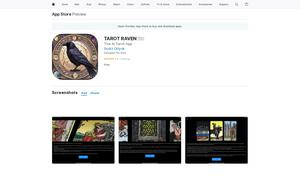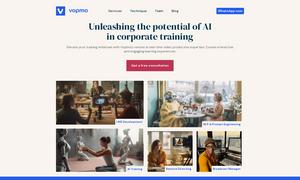Roya
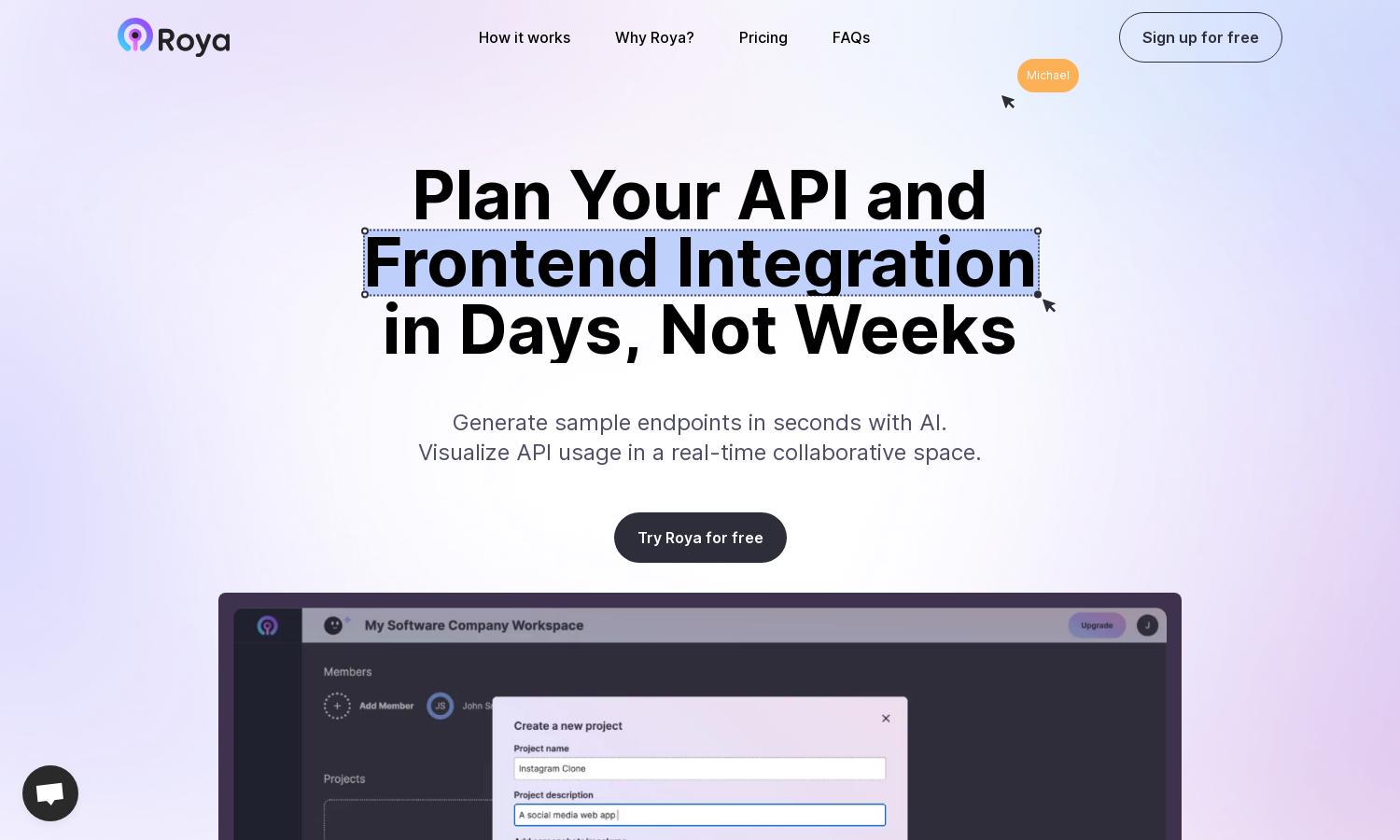
About Roya
Roya is a revolutionary platform designed for developers to streamline API design and frontend integration. With its cutting-edge AI capabilities, Roya enables teams to generate sample endpoints quickly and visualize API interactions in real time. This enhances collaboration, improves documentation accuracy, and minimizes planning time.
Roya offers a free forever plan for up to 2 collaborators, which includes 1 project and 10 AI credits. For teams needing more features, paid tiers provide advanced options, more credits, and priority support, making upgrading beneficial for increased project capacity and collaboration tools while using Roya.
Roya features a user-friendly interface that promotes a seamless browsing experience. This design focuses on intuitive navigation, allowing users to easily access its powerful features, such as real-time collaboration and AI endpoint generation, ensuring users can maximize their productivity with Roya's innovative tools.
How Roya works
To begin using Roya, users sign up and complete a straightforward onboarding process. After logging in, they can create projects, add screenshots to visualize APIs, and utilize AI to generate sample endpoints swiftly. Users can collaborate in real time, making changes and annotations efficiently, ensuring clarity in API planning with Roya.
Key Features for Roya
Real-time Collaboration
Roya's real-time collaboration feature allows multiple team members to work together seamlessly. Users can view and contribute inputs simultaneously, enhancing communication and clarity, which ultimately improves project efficiency and teamwork within the platform.
AI-Generated Endpoints
With Roya, you can effortlessly create sample API endpoints tailored to your app's functionality. This innovative feature reduces brainstorming time, enabling developers to focus on creating robust applications while benefiting from immediate access to detailed request and response bodies.
Visual API Usage
Roya offers a unique visual API usage feature that utilizes app screenshots as blueprints. Users can annotate directly on these visuals, providing a clear understanding of API interactions, enhancing documentation accuracy, and ensuring alignment between team members working on projects.
You may also like: