quicktask.app
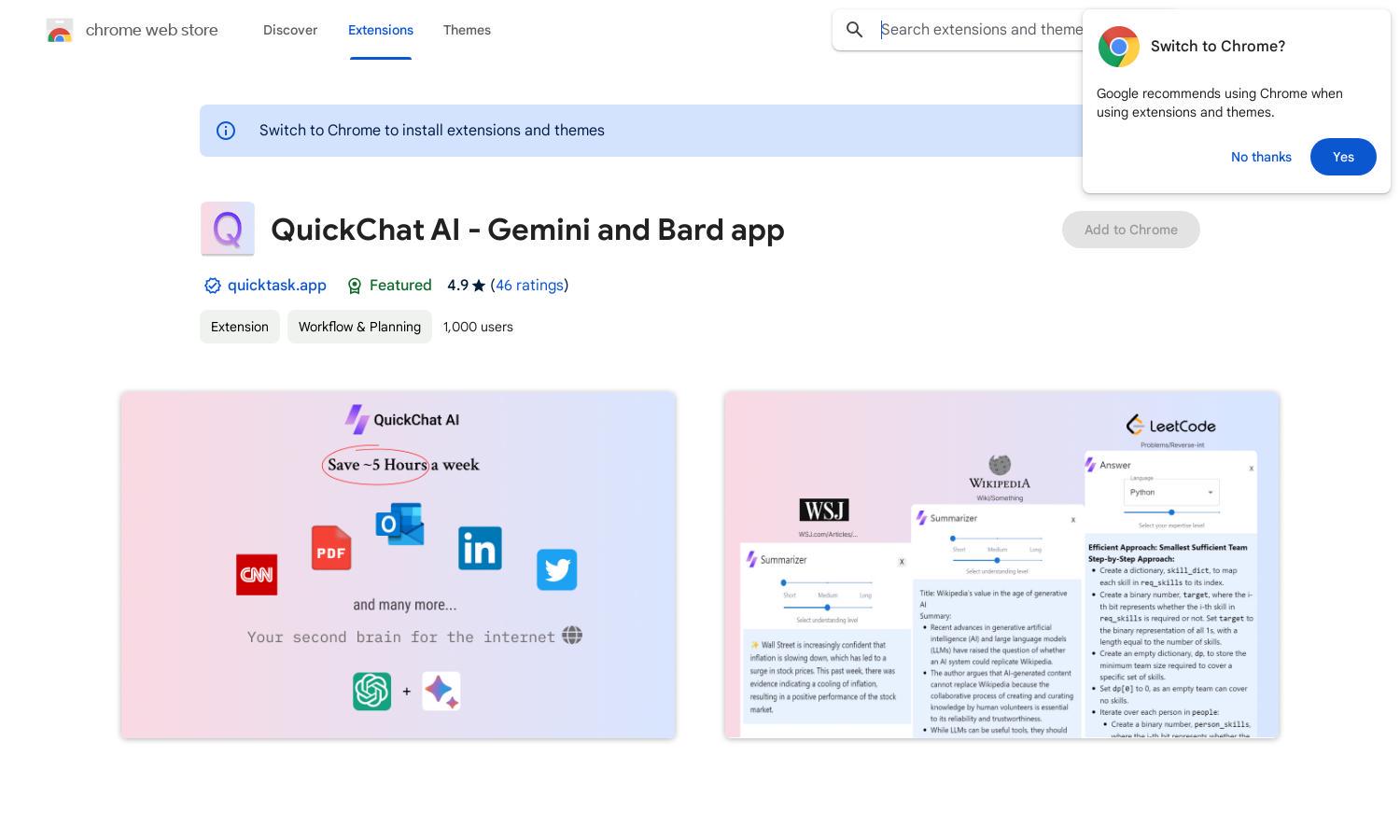
About quicktask.app
QuickChat AI revolutionizes online productivity by seamlessly integrating with ChatGPT and Bard. It allows users to ask questions, receive instant summaries, and save generated content. This tool alleviates repetitive tasks, making it ideal for professionals looking to enhance workflow efficiency and focus on strategic endeavors.
QuickChat AI offers a single-tier free access plan, enabling users to automate tasks with no hidden costs. By utilizing this powerful Chrome extension, users can streamline their workflow without any financial commitment, making it an excellent choice for individuals and small teams looking to optimize productivity.
QuickChat AI features a user-friendly interface designed for efficiency and ease of navigation. Its layout ensures seamless access to ChatGPT and Bard, enhancing user experience with intuitive shortcuts and quick-access buttons. This design promotes a productive workflow, making QuickChat AI an essential tool for online task management.
How quicktask.app works
Users begin by installing QuickChat AI from the Chrome Web Store and logging into their ChatGPT or Bard accounts. After installation, they can open the AI chat window using the ALT + Q shortcut. The extension allows users to ask questions, save generated content, and automate repetitive tasks efficiently, all while ensuring privacy through local data storage.
Key Features for quicktask.app
AI Chat Access
QuickChat AI provides lightning-fast access to ChatGPT and Bard, enabling users to ask questions and receive instant AI-generated responses. This unique feature enhances productivity by streamlining information retrieval, making it an invaluable tool for professionals seeking efficient online assistance.
Data Privacy Control
QuickChat AI prioritizes user privacy by storing saved data exclusively on local devices. This feature ensures that users can manage their information securely without third-party involvement, allowing for a trusted environment while leveraging powerful AI tools for automation and task completion.
Task Automation
The task automation functionality in QuickChat AI allows users to save and automate repetitive processes effortlessly. By summarizing information and generating relevant content, it helps users focus on more strategic tasks, greatly enhancing productivity and workflow efficiency in day-to-day operations.








