Prototide
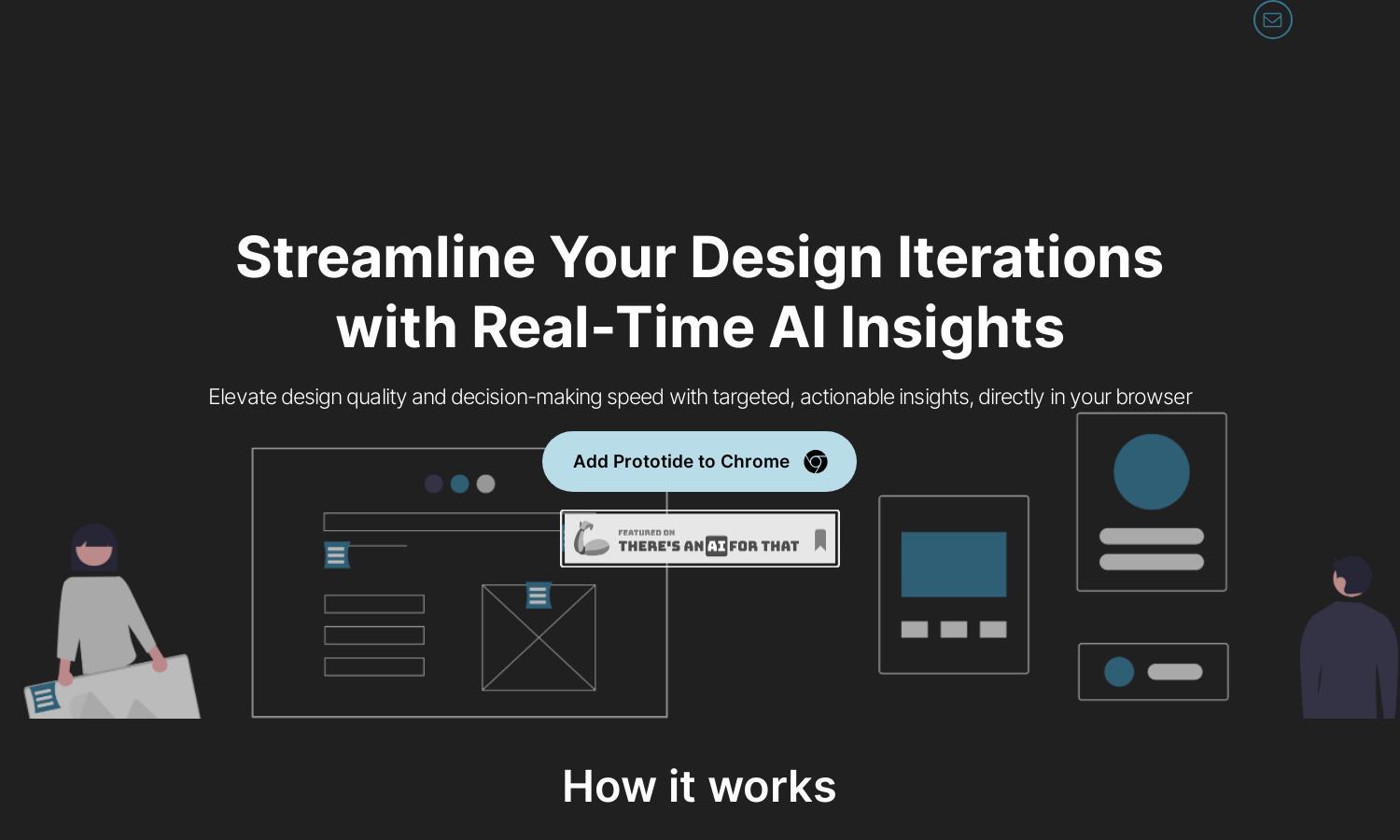
About Prototide
Prototide is designed for designers seeking to optimize their workflows with real-time AI insights. This innovative tool allows users to select specific web pages for review, tailoring feedback based on target audiences and design concerns. Enhance design quality efficiently with Prototide’s actionable insights.
Prototide offers a free trial with 2 runs to experience its features before committing. Pricing tiers thereafter improve workflow efficiency with actionable insights, connection to target audiences, and enhanced design quality. Subscribing unlocks additional features for designers needing in-depth feedback and assistance.
Prototide boasts a user-friendly interface that ensures a seamless browsing experience. Its layout minimizes distractions while seamlessly integrating feedback tools, making it easy for users to navigate. With features designed for clarity and efficiency, Prototide enhances the user interface for effective design iterations.
How Prototide works
To use Prototide, users start by onboarding with their email address to access the platform. Once logged in, they can navigate to any web page for review. They can choose focused or comprehensive feedback while defining their audience and design concerns, receiving actionable insights directly in their browsers for informed decision-making.
Key Features for Prototide
Real-Time AI Insights
Prototide's standout feature, Real-Time AI Insights, provides designers with immediate, actionable feedback as they navigate web pages. This innovative aspect allows users to make informed decisions quickly, enhancing design quality and efficiency, ultimately streamlining the design iteration process.
Tailored Feedback
Prototide offers Tailored Feedback by allowing users to define their target audiences and specific design concerns. This personalized approach ensures that insights are relevant and actionable, empowering designers to create targeted, effective designs that resonate with their intended users.
Browser Integration
Prototide's Browser Integration feature allows users to access insights directly within their browsing experience. This unique functionality means users can gather and apply feedback without switching between different applications, maintaining focus and enhancing workflow efficiency during the design process.
You may also like:








