Polaris Office
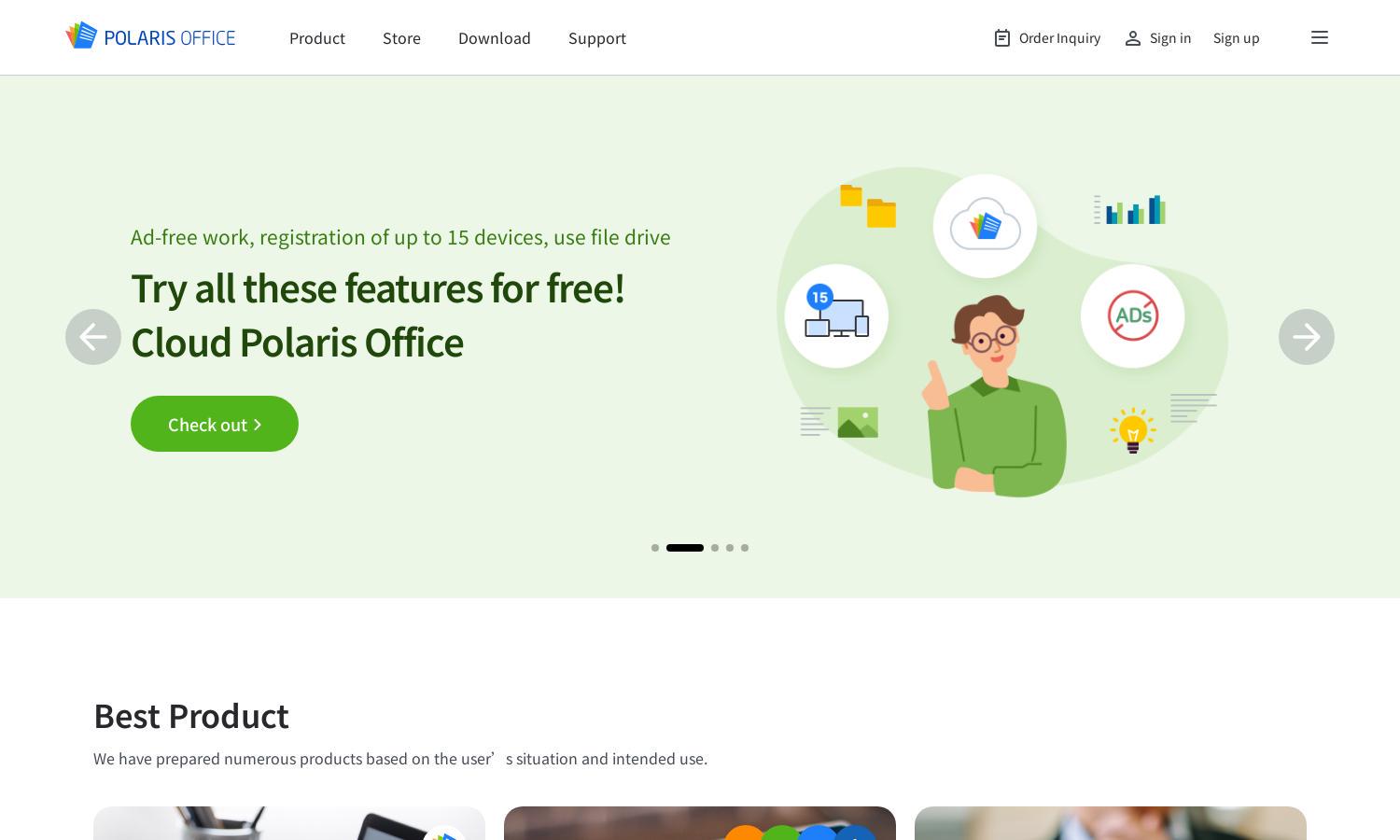
About Polaris Office
Polaris Office is a robust office software designed to meet the needs of individuals and businesses. With features supporting various document formats, users can seamlessly manage and edit their files. Its collaboration tools enhance productivity, making Polaris Office essential for efficient document workflows.
Polaris Office offers free and upgradeable subscription plans, including a Pro tier for enhanced features. Users benefit from ad-free experiences, support for up to 15 devices, and exclusive advanced tools. Upgrading unlocks additional capabilities tailored for both personal and business use.
The user interface of Polaris Office is designed for an intuitive and smooth navigation experience. With clearly arranged menus and easy access to key features, users can efficiently manage their documents. The clean layout ensures users can focus on their tasks without distractions.
How Polaris Office works
Users begin by signing up for Polaris Office, gaining access to a full range of document editing tools. Upon logging in, they can upload and organize their files in a user-friendly environment. The platform supports various formats, allowing users to edit, collaborate, and manage their documents seamlessly.
Key Features for Polaris Office
High Compatibility with Document Formats
Polaris Office excels in supporting various document formats, including HWP, Word, Sheets, and PDF. This flexibility ensures users can access and edit their files easily, accommodating the diverse needs of individuals, businesses, and institutions while enhancing overall productivity.
Collaborative Editing
Polaris Office features collaborative editing tools that allow multiple users to work on documents simultaneously. This functionality improves teamwork and communication, enabling effective collaboration whether in person or remotely, making it a valuable tool for businesses and educational institutions.
Cloud Storage Integration
Polaris Office provides cloud storage integration, allowing users to access their documents from any device. This feature enhances flexibility and convenience, enabling users to work on their files anytime, anywhere, streamlining workflows and ensuring productivity remains intact on the go.
You may also like:








