Photext
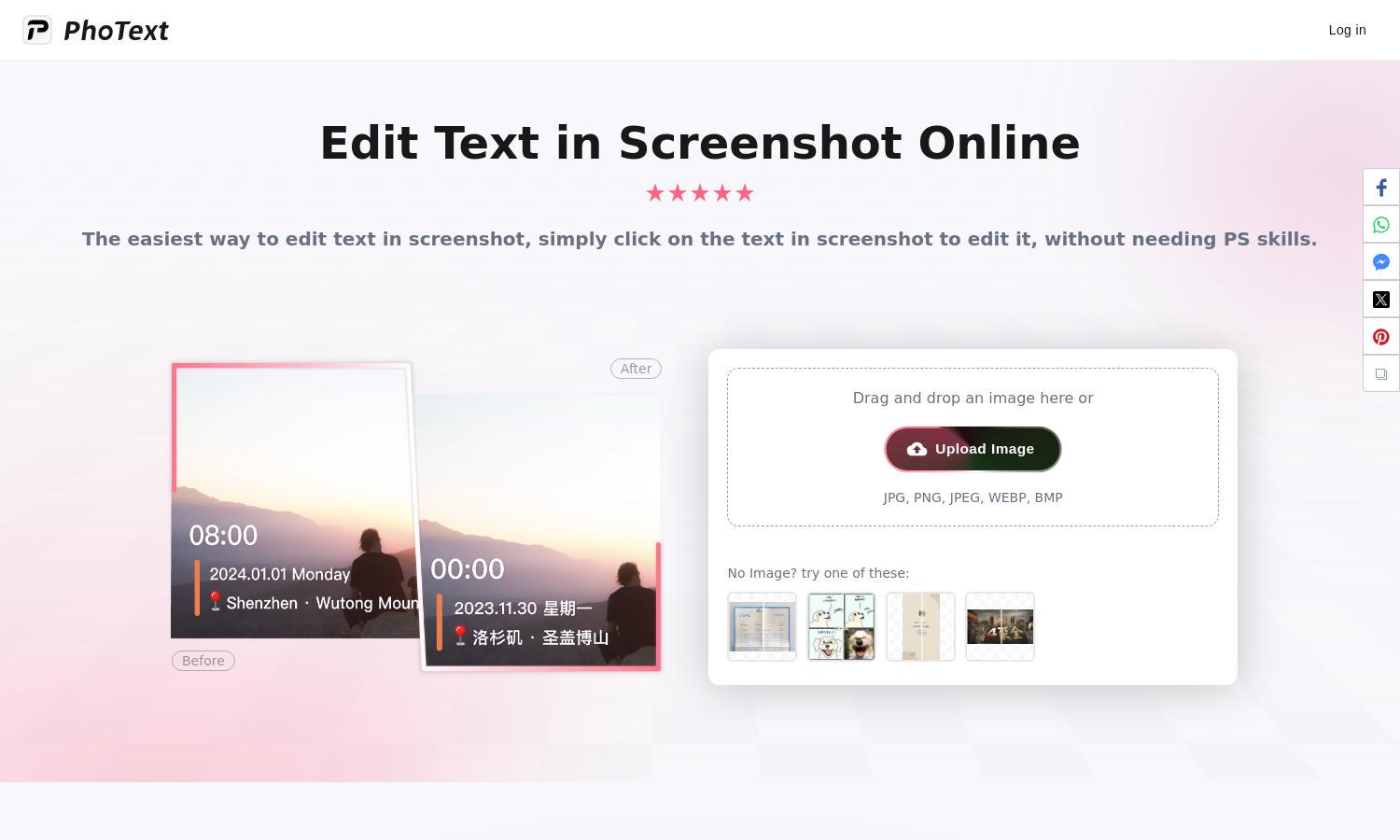
About Photext
PhoText offers a seamless online solution for editing text in images and screenshots. With its AI-powered technology, users can easily edit and customize text without any design software expertise. This simple, intuitive interface ensures users can efficiently modify images, saving time and enhancing creativity.
PhoText provides a free online image text editing service without subscription plans. Users can access all features without limitations, allowing them to edit text in images hassle-free. Regular updates and improvements enhance user experience, making PhoText the go-to solution for online text editing.
The user interface of PhoText is designed for straightforward navigation, featuring an intuitive layout that allows rapid editing. Users can easily upload images and click to modify text, benefiting from unique features such as font customization and color adjustments, all ensuring a smooth editing experience.
How Photext works
To use PhoText, users start by uploading their image or screenshot. The AI-powered image text editor enables them to click on any text to edit it directly. Users can adjust various parameters like font style, size, and color. After completing their edits, they can download the modified image, all while enjoying a secure and user-friendly environment.
Key Features for Photext
AI-Powered Text Editing
PhoText’s AI-powered text editing feature allows users to effortlessly edit any text within images or screenshots. This unique capability simplifies the editing process while providing flexible customization options, ensuring a professional-looking final product. PhoText stands out as a powerful tool for image text manipulation.
User-Friendly Interface
PhoText features an exceptionally user-friendly interface, designed for both beginners and professionals. With a straightforward click-and-edit functionality, users can easily navigate the platform. This ease of use maximizes productivity, allowing anyone to edit images professionally without prior experience or design knowledge.
Custom Text Adjustments
PhoText enables users to customize text adjustments, including font style, color, size, and positioning. This feature ensures users can achieve their desired look and feel for every image, providing a significant edge in personalization and creativity tailored to individual needs.








