PDF Candy
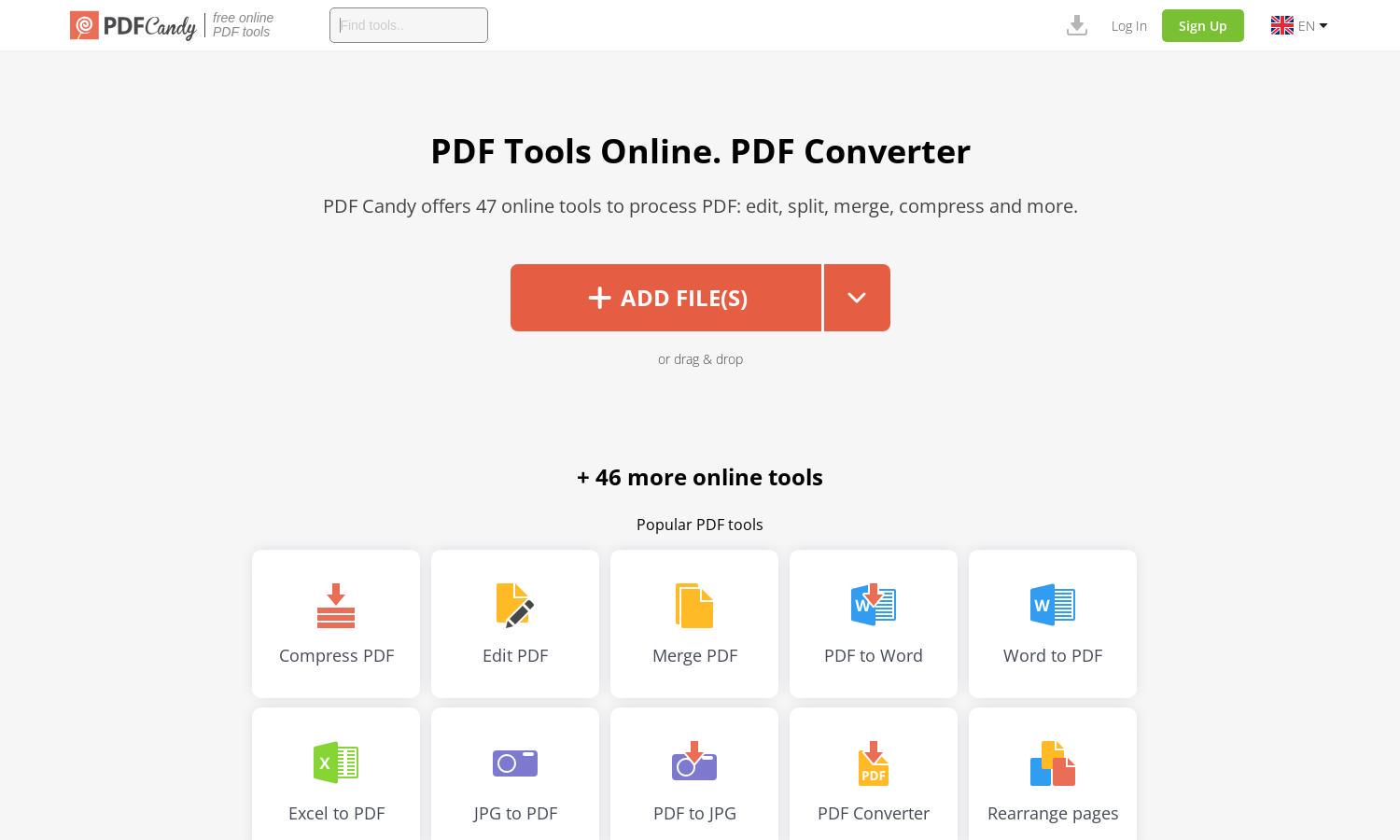
About PDF Candy
PDF Candy is an all-in-one online PDF toolkit designed for users needing to manage PDF files efficiently. It offers a variety of features including editing, converting, and merging, catering to both casual and professional users. PDF Candy streamlines document management through an intuitive interface, ensuring ease of use.
PDF Candy offers flexible pricing plans starting from a monthly subscription. Users can choose from Desktop + Web access or select Web only, with significant savings for yearly plans. Every tier ensures premium features like high-priority processing and larger file size limits, enhancing the user experience on PDF Candy.
PDF Candy’s user interface is designed for seamless navigation, featuring a clean layout and easy access to tools. The intuitive design allows users to process PDFs swiftly, ensuring a positive experience. Enhanced functionalities and user-friendly features make PDF Candy a preferred choice for PDF management.
How PDF Candy works
Users interact with PDF Candy by first accessing the website and selecting an appropriate tool for their needs, such as editing or converting PDF files. They can upload files directly or from cloud services like Dropbox and Google Drive. The platform offers a straightforward navigation system, allowing users to process their PDFs efficiently and download results quickly.
Key Features for PDF Candy
Comprehensive PDF Editing
PDF Candy provides comprehensive PDF editing tools that allow users to modify content, add annotations, and rearrange pages seamlessly. This feature is designed to enhance document customization, making PDF Candy a vital resource for anyone needing to refine or tailor their PDFs effectively.
Multi-format Conversion
The multi-format conversion feature of PDF Candy enables users to switch documents between various formats such as Word, JPG, and Excel effortlessly. This flexibility makes PDF Candy an essential tool for users needing to convert files quickly without compromising on quality or ease of use.
Secure PDF Protection
PDF Candy offers secure PDF protection features that allow users to encrypt their documents and control access. This capability ensures that sensitive information remains confidential and protected, making PDF Candy a trusted solution for users who prioritize security in their digital documents.








