Paxo
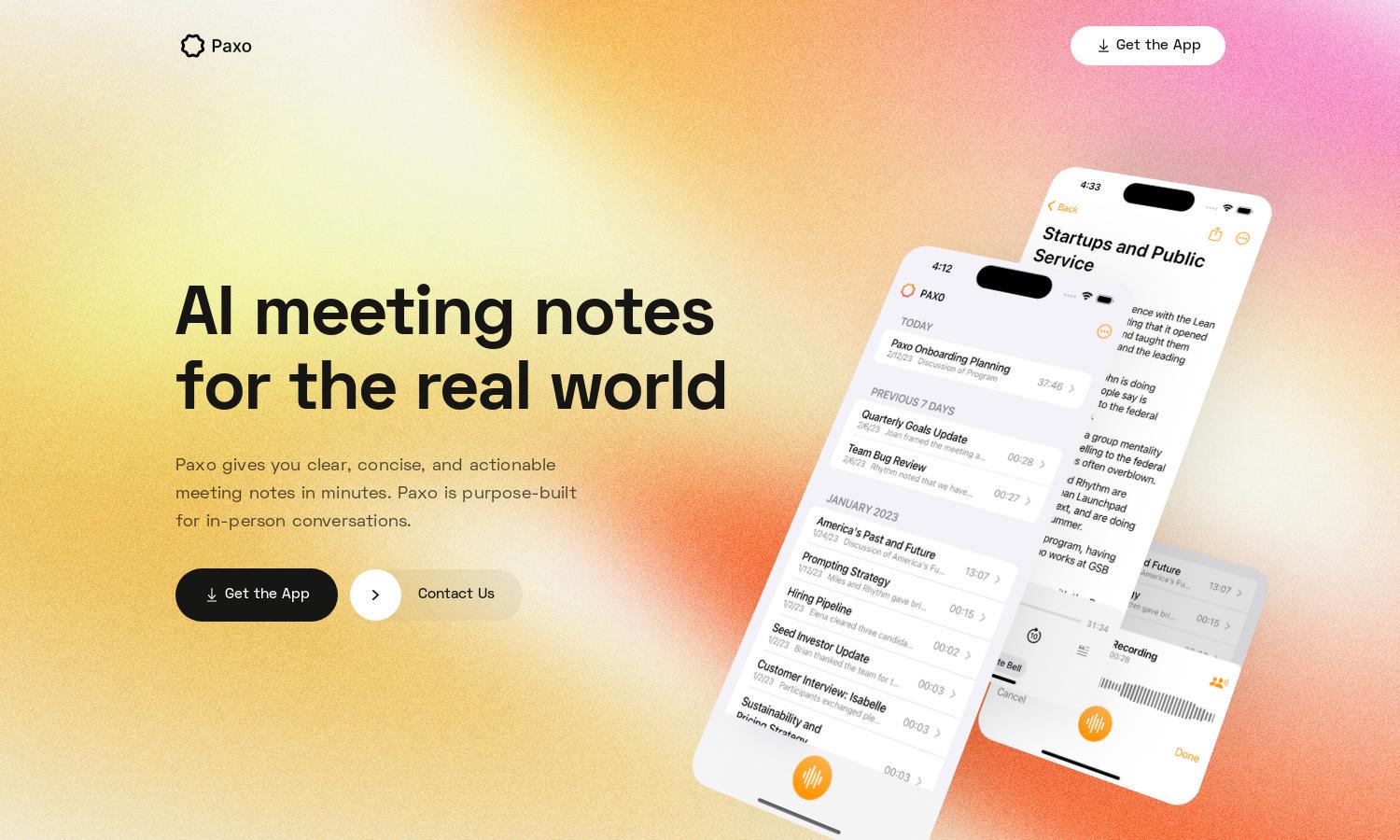
About Paxo
Paxo is an innovative app that generates concise meeting notes quickly, making it ideal for professionals who attend in-person meetings. With features like voice identification and privacy-first design, Paxo ensures important decisions are captured without hassle, keeping teams organized and engaged.
Paxo offers various pricing tiers, including a free basic plan for casual users and premium subscriptions with advanced features like enhanced voice identification and cloud syncing. Upgrading opens access to priority support and additional productivity tools, empowering users to maximize their meeting efficiencies.
Paxo's user interface is sleek and intuitive, designed for seamless navigation. Its straightforward layout, combined with features like easy recording and organized note export, enhances user experience. This simplicity ensures that users can capture and access meeting notes effortlessly.
How Paxo works
To use Paxo, users begin by downloading the app and setting up an account. During a meeting, they hit record, letting Paxo capture key discussions. Afterward, users can review, edit, and assign speakers to notes, ensuring accuracy and organization, while keeping recordings private and accessible across devices.
Key Features for Paxo
Voice Identification
Paxo's voice identification feature sets it apart by accurately capturing who said what during meetings. This unique ability enhances clarity and accountability, making it easier for users to track decisions and action items, ensuring effective communication and organization after every discussion.
Privacy-First Architecture
Paxo prioritizes user privacy with its architecture designed to keep recordings secure. By storing data locally and processing it without lingering in the cloud, Paxo assures users that their meeting conversations remain confidential, making it ideal for sensitive discussions that require discretion.
Seamless Syncing
Paxo offers seamless syncing across devices, ensuring that users have access to their meeting notes anywhere, anytime. This feature adds a layer of convenience, allowing users to continue working on notes even if they switch devices, enhancing productivity and organization.








