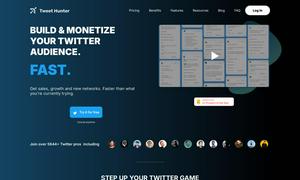MotionShot
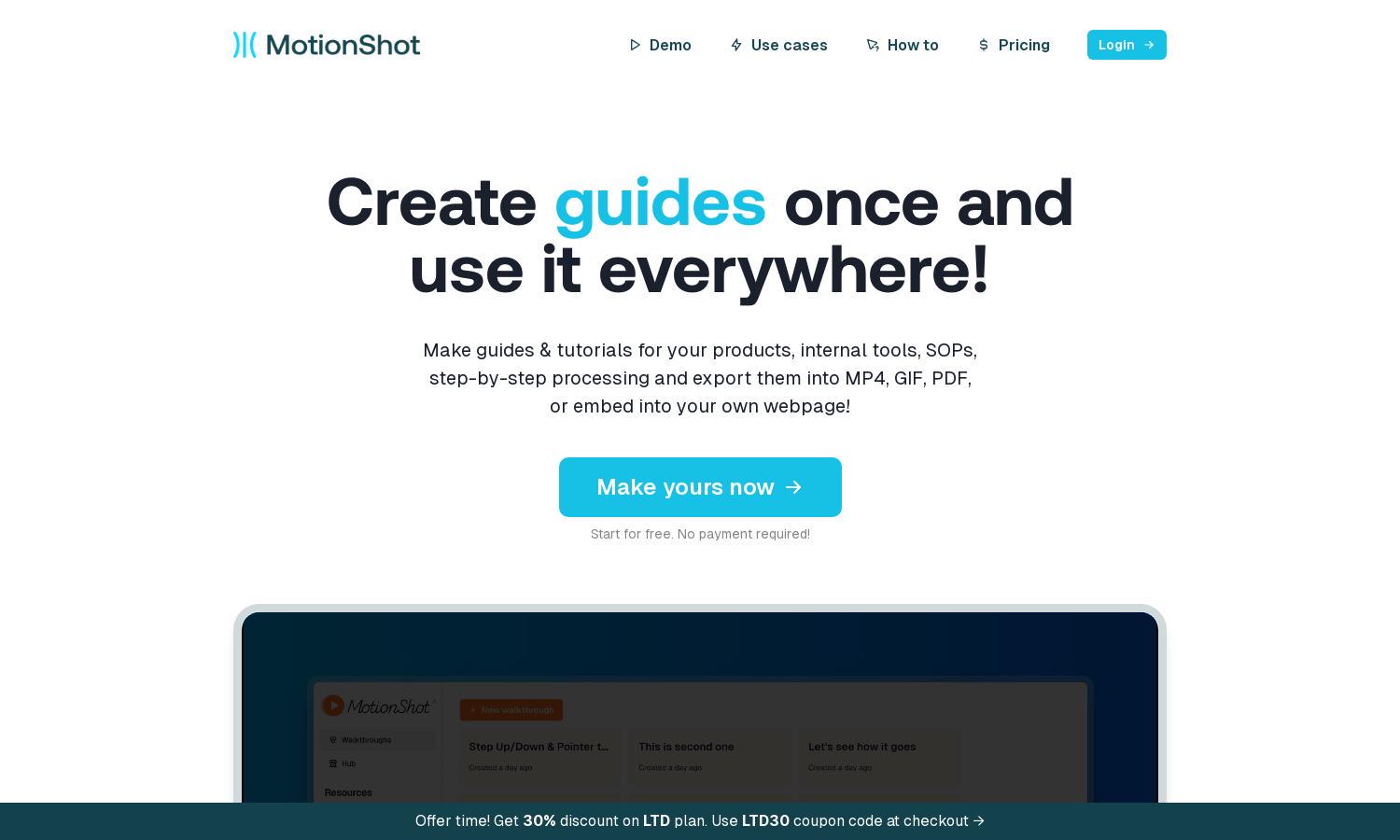
About MotionShot
MotionShot is a powerful web application designed for creating step-by-step screen guides and tutorials in minutes. Targeted at businesses, educators, and content creators, MotionShot helps users simplify knowledge transfer and improve customer onboarding. Its unique export options enhance accessibility and sharing capabilities, making it indispensable.
MotionShot offers a free plan with limited guide generations and paid options starting at $147 for lifetime access. Paid plans unlock additional features like more guide generations, voice-over capabilities, PDF exports, and custom branding. Users benefit from comprehensive support and a feature-rich experience with enhanced analytics.
The user interface of MotionShot is designed for intuitive navigation, offering a seamless experience for guide creation. Users can easily upload screenshots, add annotations, and customize guides. The visually appealing layout enhances usability, making it simple for everyone to produce high-quality screen guides quickly.
How MotionShot works
To start with MotionShot, users create an account and log in to the web application. They can then upload screenshots, annotate with helpful details, and structure their step-by-step guides effortlessly. Once customized, users can publish their guides and receive shareable links or embed codes for website integration, making the process user-friendly and efficient.
Key Features for MotionShot
Effortless Guide Creation
MotionShot's effortless guide creation feature allows users to design detailed walkthroughs quickly. By uploading screenshots and adding annotations, users can create engaging, step-by-step tutorials that enhance user understanding and retention, setting MotionShot apart as a valuable tool for businesses and educators.
Multiple Export Formats
MotionShot's multiple export formats feature offers users the flexibility to download guides as MP4 videos, GIFs, PDFs, or ZIP files containing images. This adaptability ensures that users can share content in preferred formats for different platforms, enhancing the reach and usage of created guides.
Chrome Plugin for Easy Capture
The Chrome plugin for MotionShot provides users with an easy way to capture screenshots directly from their browsers. This unique feature streamlines the guide creation process by eliminating the need for manual screenshots, thus enhancing efficiency and user satisfaction in producing high-quality tutorials.
You may also like: