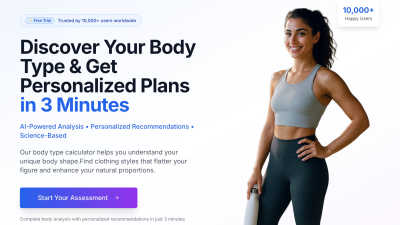MimicBrush
MimicBrush AI Free Online - Image Editing with Imitative Editing, offering powerful features for precise modifications.
Visit ToolPublished on:
July 17, 2024
Category:
📖 About MimicBrush
MimicBrush revolutionizes image editing with its imitative editing technique, allowing users to easily transform images by mimicking styles from reference images. The platform is perfect for both amateur and professional photographers, offering advanced features like texture transfer and automated processing for seamless adjustments, ensuring stunning results.
MimicBrush offers a free version with essential features, while premium plans provide advanced capabilities like texture transfer and fine-tuned modifications. Each subscription tier adds value, ensuring users maximize their editing potential. Discounts may apply for yearly subscriptions, making advanced image editing accessible for professionals and enthusiasts alike.
MimicBrush features a sleek, intuitive user interface, designed to enhance the image editing experience. The organized layout allows easy navigation of tools, while user-friendly features enable quick access to advanced functionality. This thoughtful design ensures that both beginners and professionals can easily achieve stunning results with minimal effort.
❓ Frequently Asked Questions
Q: How does MimicBrush provide highly realistic edits?
A: MimicBrush employs advanced AI technology that meticulously adapts elements from a reference image to the source image, ensuring highly realistic edits. By recognizing styles and details from various images, MimicBrush enhances user creativity and allows for impressive modifications, catering to both novices and seasoned professionals.
Q: Can MimicBrush be utilized for detailed image edits?
A: Yes, MimicBrush excels in enabling detailed modifications. Users can focus on specific image areas thanks to its localized editing feature, which allows for precise adjustments. This capability ensures that artists and designers achieve their desired results without impacting the overall composition, enhancing workflows significantly.
Q: Is MimicBrush suitable for beginners in image editing?
A: Absolutely! MimicBrush is user-friendly and designed for individuals without professional skills. The platform's automated processing streamlines the editing process, enabling beginners to produce high-quality edits effortlessly. With intuitive features, anyone can explore image modifications with ease, ensuring an inclusive editing experience.
Q: What makes MimicBrush stand out from other image editing tools?
A: MimicBrush distinguishes itself through its unique imitative editing technique and texture transfer capabilities. These features provide users with the ability to mimic styles from reference images seamlessly, ensuring high-quality, realistic edits. This innovation enhances creative freedom, setting MimicBrush apart in a competitive landscape of image editing tools.
Q: How does MimicBrush enhance user creativity in image editing?
A: MimicBrush fosters creativity by allowing users to explore and experiment with various reference images and editing areas. This flexibility encourages artistic exploration, enabling individuals to discover new possibilities and techniques. The platform's unique features make it a valuable tool for any creative project, enhancing overall editing experiences.
Q: What benefits do users gain from using MimicBrush's automated processing?
A: MimicBrush's automated processing significantly reduces the workload for users, allowing for quick and efficient image editing. By recognizing styles from reference images and applying them to the source image, the platform enhances both productivity and creativity. This feature ensures that users can achieve professional-level results with minimal effort.
💖 You may also like:
Body Type Calculator
Free body type calculator with AI-powered meal plans and workout recommendations. Discover your shape and get personalized styling tips instantly.
AI Vedio api
Best Alternative If You Can't Access Veo Login — Try Veo 3 API via CQTai