Komandi
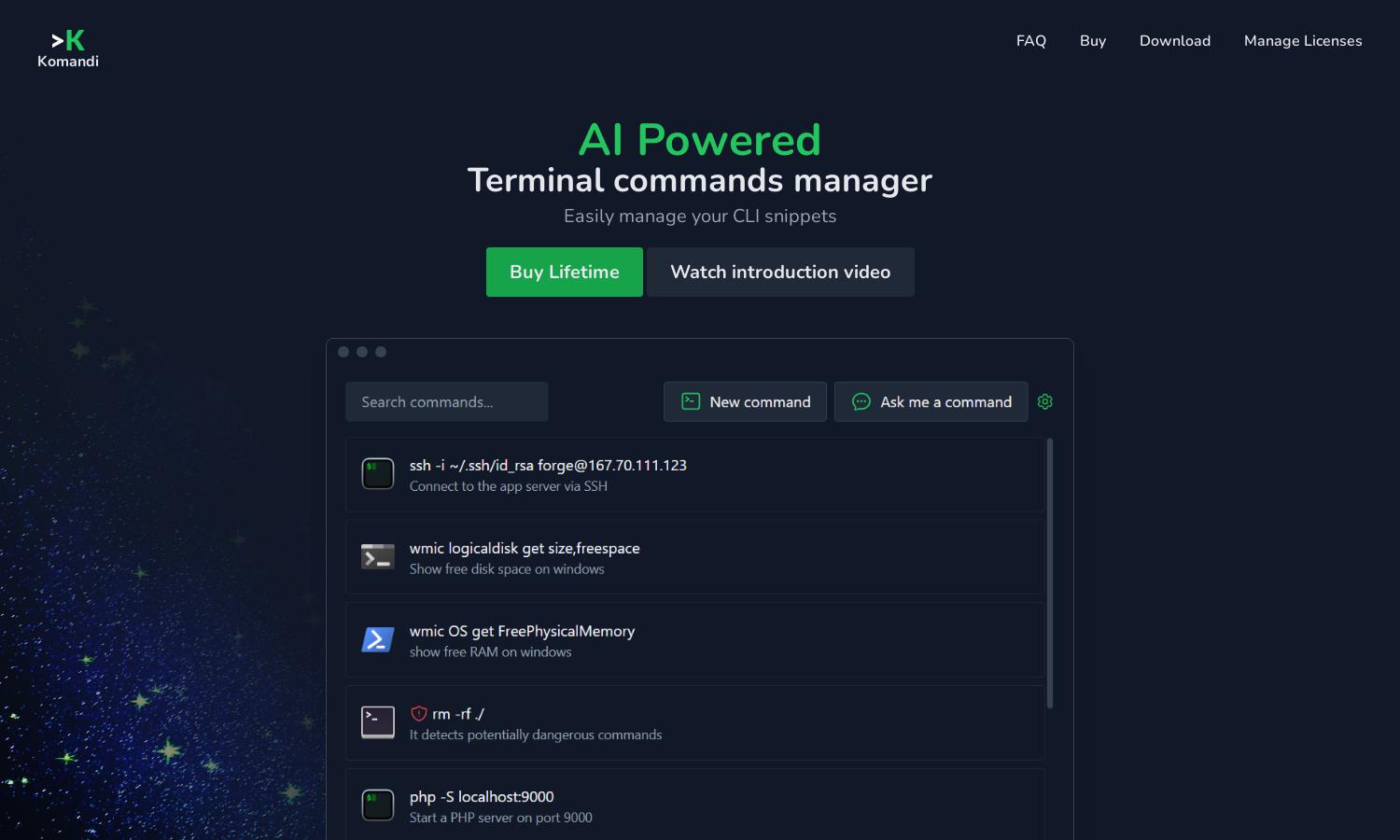
About Komandi
Komandi is a powerful tool designed for developers and system administrators that streamlines command management. By utilizing artificial intelligence, it allows users to generate terminal commands from natural language prompts and detect potentially dangerous commands, ensuring safe and efficient command execution.
Komandi offers a lifetime license for $19, including 10,000 AI tokens for command generation, lifetime updates, and unlimited commands. A 7-day money-back guarantee is available to ensure customer satisfaction. Users also have the option to purchase additional tokens as needed.
The user interface of Komandi is designed for simplicity and efficiency, allowing users to easily access their most-used commands. Its intuitive layout enhances the browsing experience, and features like command favorites and safety alerts improve usability, making Komandi a valuable tool for any developer.
How Komandi works
To get started with Komandi, users download the app and sign up for a trial version. They can then navigate the sleek interface to insert, favorite, and execute commands. By utilizing natural language prompts, users generate AI-powered commands quickly, while the tool helps manage and detect potentially dangerous commands.
Key Features for Komandi
AI Command Generation
Komandi's AI Command Generation feature transforms natural language prompts into executable terminal commands, making it incredibly user-friendly and efficient. This functionality allows users to generate complex commands with ease, significantly reducing time spent searching for syntax and enhancing productivity.
Dangerous Command Detection
The Dangerous Command Detection feature of Komandi identifies and highlights potentially harmful commands, protecting users from accidental execution. This built-in safety mechanism enhances command management, ensuring confidence when working with critical systems and preventing costly mistakes in development environments.
Command Management
Komandi's Command Management feature enables users to easily organize, favorite, copy, and execute their most-used commands. This functionality streamlines workflow for developers and system administrators, allowing them to access important commands swiftly and improve overall productivity.
You may also like:








