Kapwing
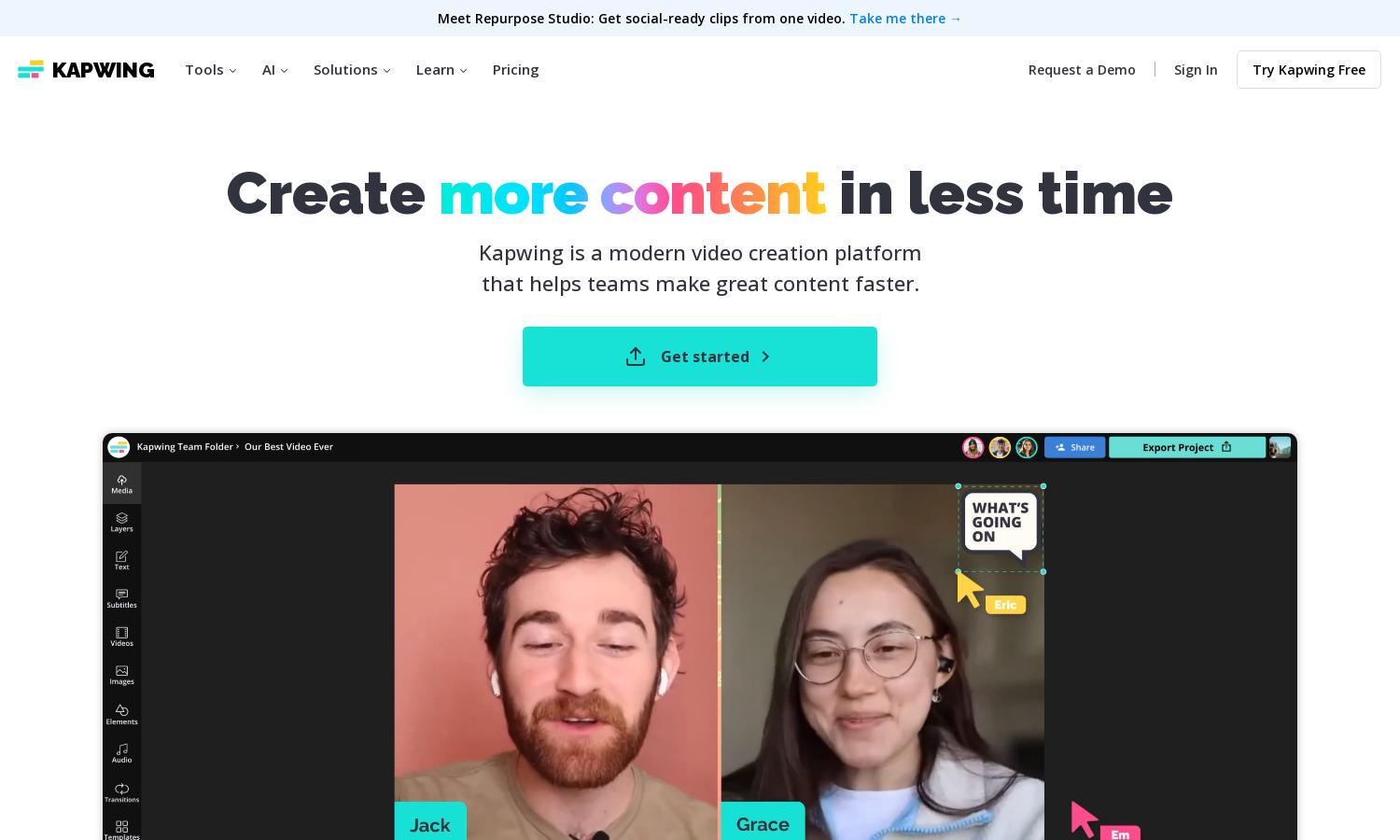
About Kapwing
Kapwing is a modern video creation platform designed for creators seeking efficiency and collaboration. It offers innovative features such as real-time editing, AI tools, and customizable templates, enabling users to produce professional-quality content swiftly. Ideal for teams and individual creators alike, Kapwing streamlines the creative process.
Kapwing offers various subscription plans, including a free tier with essential features and premium options for advanced capabilities. Users can access exclusive features, enhanced storage, and team collaboration tools with paid plans. Upgrading to a premium subscription unlocks additional tools for efficient content creation on Kapwing.
Kapwing boasts a user-friendly interface designed for a seamless editing experience. Its intuitive layout allows users to access tools easily while collaborating in real-time. With features like drag-and-drop functionality and automated captioning, Kapwing ensures a smooth process for users at all skill levels.
How Kapwing works
To get started with Kapwing, users sign up and navigate its simple interface. They can upload videos or create new content from templates, utilizing key features like auto-captioning and resizing. Users can collaborate in real-time, edit content using AI tools, and finalize projects quickly. Kapwing's seamless workflow is accessible and intuitive.
Key Features for Kapwing
Real-Time Collaborative Editing
Kapwing's Real-Time Collaborative Editing feature allows multiple users to work on projects simultaneously, enhancing teamwork and efficiency. This unique capability lets creators share feedback and make changes in real-time, streamlining the video production process for individuals and teams, making it easier to bring creative visions to life.
AI-Powered Subtitle Generator
Kapwing's AI-Powered Subtitle Generator automatically creates accurate subtitles for videos, saving users valuable editing time. This feature enhances accessibility by ensuring content can be understood by wider audiences. Easy to customize, it allows users to adjust font styles and sizes, making videos more engaging and inclusive.
Background Removal Tool
Kapwing's Background Removal Tool simplifies the editing process by allowing users to isolate subjects in videos without the need for a green screen. This feature provides a professional touch to video content, enhancing visual quality and enabling creators to focus on key elements effortlessly.








