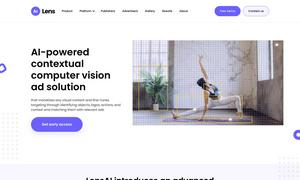InlineGPT
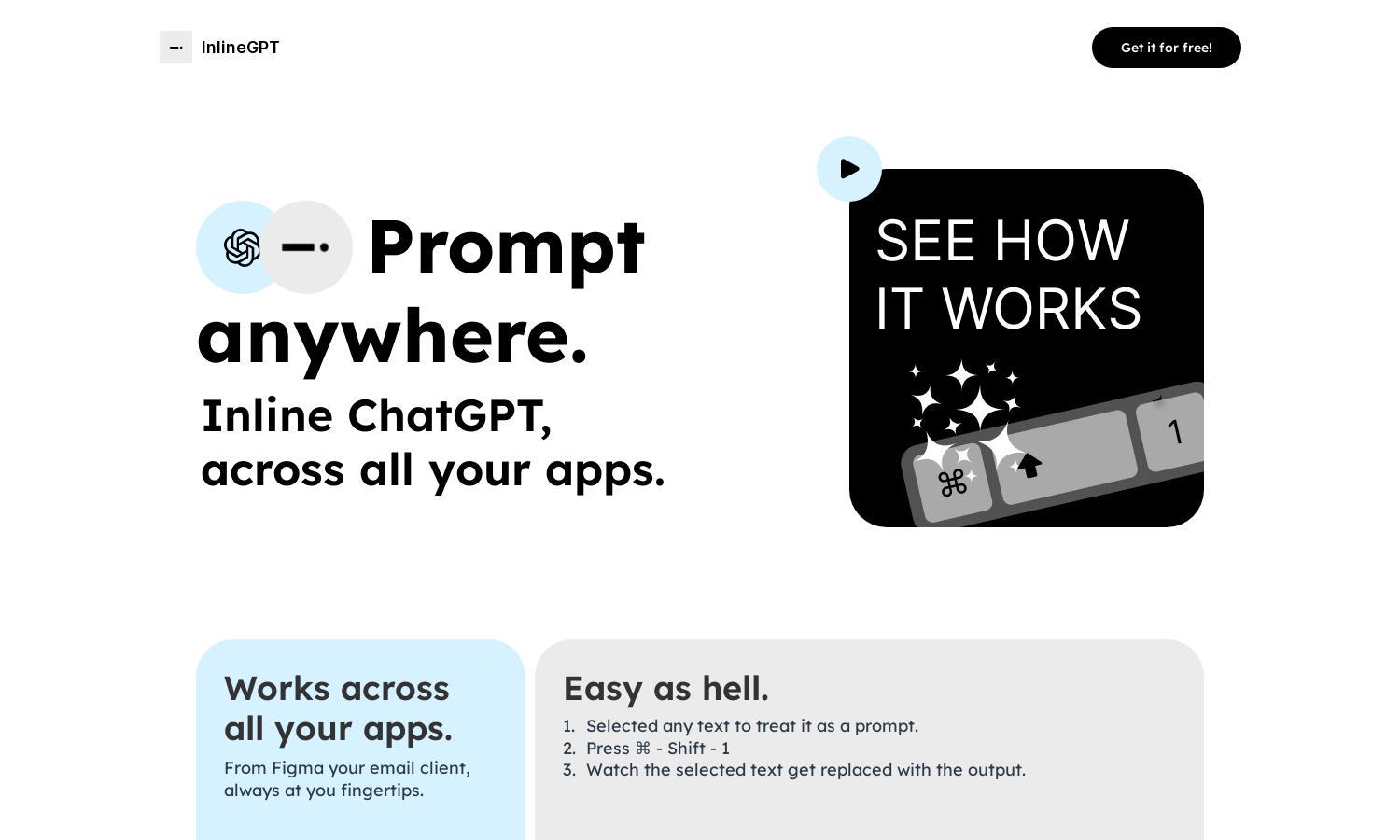
About InlineGPT
InlineGPT enhances productivity by enabling users to prompt AI anywhere, offering seamless integration with various applications. Its innovative feature allows text selection for prompts, providing instant AI-generated outputs while eliminating the need to switch apps. InlineGPT is ideal for professionals who value efficiency.
InlineGPT offers a free service that requires an OpenAI API key for access. Users can enjoy prompt functionality without subscription costs, making it highly appealing. There are no tiers or paid plans currently, ensuring users receive full benefits without extra fees.
InlineGPT features a sleek design that promotes easy navigation and functionality. Its user-friendly interface allows seamless interaction for both experienced and new users. The layout supports effective text selection and prompt integration, making it effortless to utilize AI across various applications.
How InlineGPT works
Users begin with InlineGPT by obtaining an OpenAI API key, which they input during onboarding. Once onboarded, they can navigate easily to all features. By selecting text in any app and pressing ⌘ - Shift - 1, users can prompt InlineGPT, receiving instant AI-generated outputs seamlessly, enhancing their overall productivity.
Key Features for InlineGPT
Instant Text Prompting
The instant text prompting feature of InlineGPT allows users to select any text across applications and replace it with AI-generated output, revolutionizing how professionals interact with AI. This unique capability enhances efficiency, making it a must-have for those looking to streamline their workflow.
Cross-Application Functionality
InlineGPT’s cross-application functionality means users can prompt AI seamlessly in any app, from Figma to email clients. This flexibility allows professionals to integrate AI support into their existing workflows smoothly, providing an invaluable tool that adapts to various professional needs effortlessly.
User-Centric Design
InlineGPT’s user-centric design focuses on ease of use, ensuring that navigating between applications is smooth and intuitive. This thoughtful layout encourages efficient prompts and responses while highlighting the platform’s versatile capabilities, making it a standout choice for users seeking an effective AI tool.