HAMA
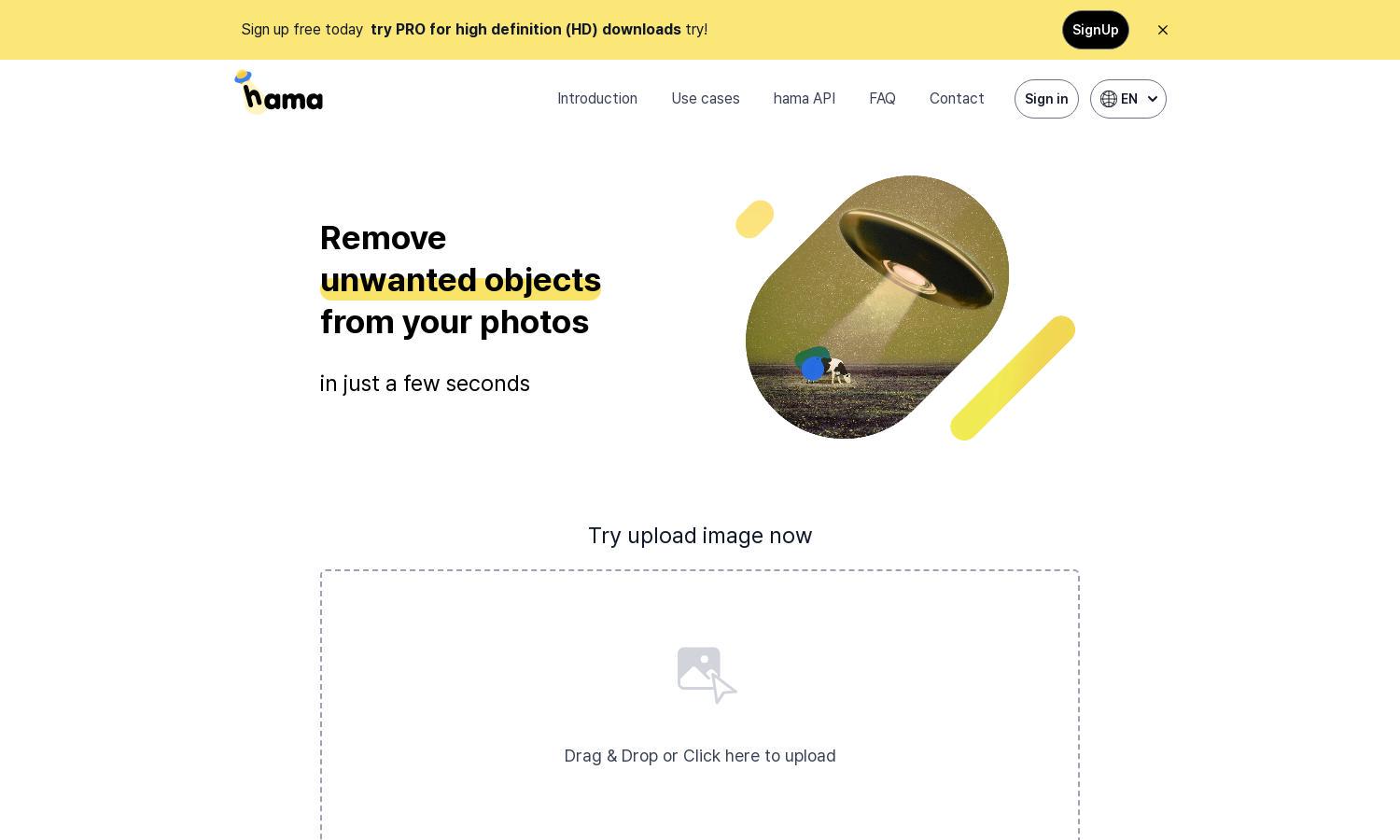
About HAMA
HAMA offers a user-friendly AI image eraser designed for individuals and businesses wanting to enhance their photos effortlessly. With its intuitive brushing feature, users can swiftly remove unwanted elements, ensuring clean and professional images. HAMA solves common photo editing challenges and elevates visual content creation.
HAMA provides a free tier for basic image editing, with an option to upgrade to a PRO subscription for high definition (HD) downloads. Users can enjoy additional features with the paid plan, offering more editing capabilities, ensuring that everyone can achieve polished professional images with ease.
HAMA features a sleek, intuitive user interface that enables seamless photo editing. Users can easily navigate its tools and features, resulting in a hassle-free experience. The design promotes an engaging workflow, ensuring that HAMA is accessible for both beginners and seasoned photo editors.
How HAMA works
To use HAMA, users start by uploading their images through the simple drag-and-drop interface. After that, they can select areas they wish to erase by brushing over them. By clicking the Erase button, the platform processes the image, and within seconds, users download their edited photo, all while enjoying a fast and effective experience.
Key Features for HAMA
AI-Based Image Eraser
HAMA's unique AI-based image eraser uses cutting-edge technology to remove unwanted items from photos efficiently. Users simply brush over the areas they want to erase, resulting in seamless edits. This advanced feature makes HAMA ideal for quick, professional-quality edits in seconds.
High Definition Downloads
HAMA offers high definition download options for users who upgrade to its PRO plan. This feature ensures that images maintain exceptional quality even after editing, appealing to businesses and professionals who require stunning visuals for their projects and online presence.
User-Friendly Interface
HAMA's user-friendly interface is designed with simplicity in mind, allowing for easy navigation and editing. This feature ensures that users of all skill levels can create polished images without confusion, enhancing their overall experience and satisfaction with the platform.








