GPTChat for Slack
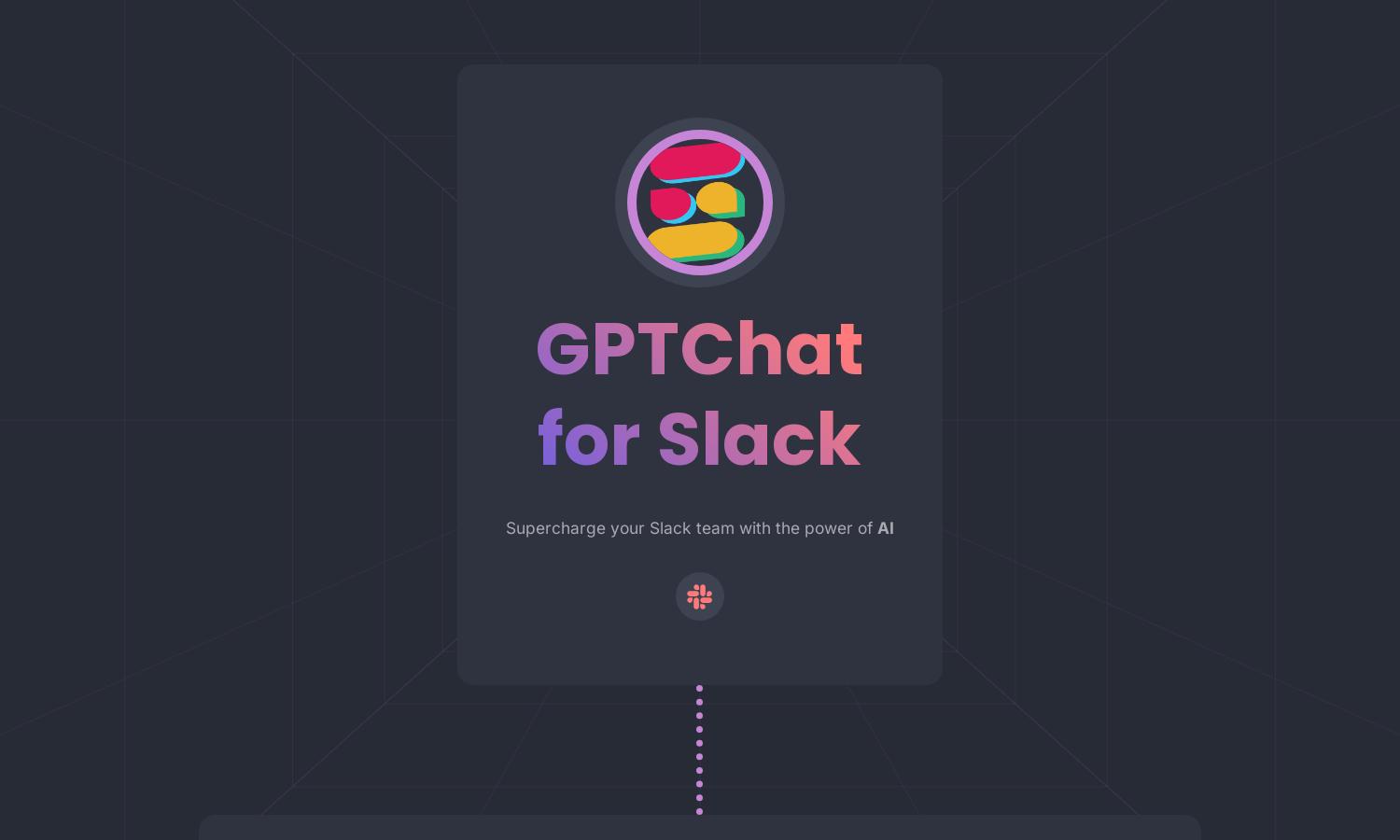
About GPTChat for Slack
GPTChat for Slack revolutionizes communication by integrating AI capabilities directly into your Slack workspace. This tool allows users to generate emails, code, and documents, streamlining collaboration and increasing productivity. With its intuitive interface, GPTChat for Slack empowers teams to tackle challenges efficiently, enhancing overall workflow.
GPTChat for Slack offers a free tier, enabling basic features for all users, while paid subscriptions provide advanced functionalities for larger teams. All plans include seamless integration with Slack, ensuring smooth usage. Special discounts are available for long-term commitments, enhancing team productivity at affordable rates.
GPTChat for Slack features a user-friendly interface designed for effortless interaction and navigation. The layout facilitates easy access to all tools and functions, ensuring a seamless user experience. With intuitive design elements, users can quickly engage with AI capabilities and maximize productivity without complications.
How GPTChat for Slack works
To get started with GPTChat for Slack, users first need to register with their Slack organization email to create an account and obtain their OpenAI API key. Once set up, the app allows instant communication with AI by sending commands or questions within Slack. Users can generate content, write code, and access valuable information, all aimed at enhancing productivity and collaboration.
Key Features for GPTChat for Slack
Real-time AI Communication
GPTChat for Slack's real-time AI communication feature allows seamless interaction within your Slack channels. Users can quickly generate responses, emails, or code snippets, driving productivity and efficiency while using the powerful capabilities of OpenAI. Improve team collaboration effortlessly with this standout feature.
Instant Content Generation
GPTChat for Slack offers instant content generation, enabling users to create emails, articles, and lists in seconds. This feature reduces workload and enhances productivity by leveraging AI to produce high-quality content tailored to your needs, ensuring teams can focus on more strategic tasks.
Error-Handling Support
GPTChat for Slack includes robust error-handling support, temporarily storing conversation logs for up to 30 days. This unique feature allows the team to refine the user experience and troubleshoot any issues, ensuring a smooth and efficient interaction every time you engage with the platform.








