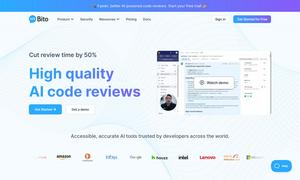Google Earth Studio
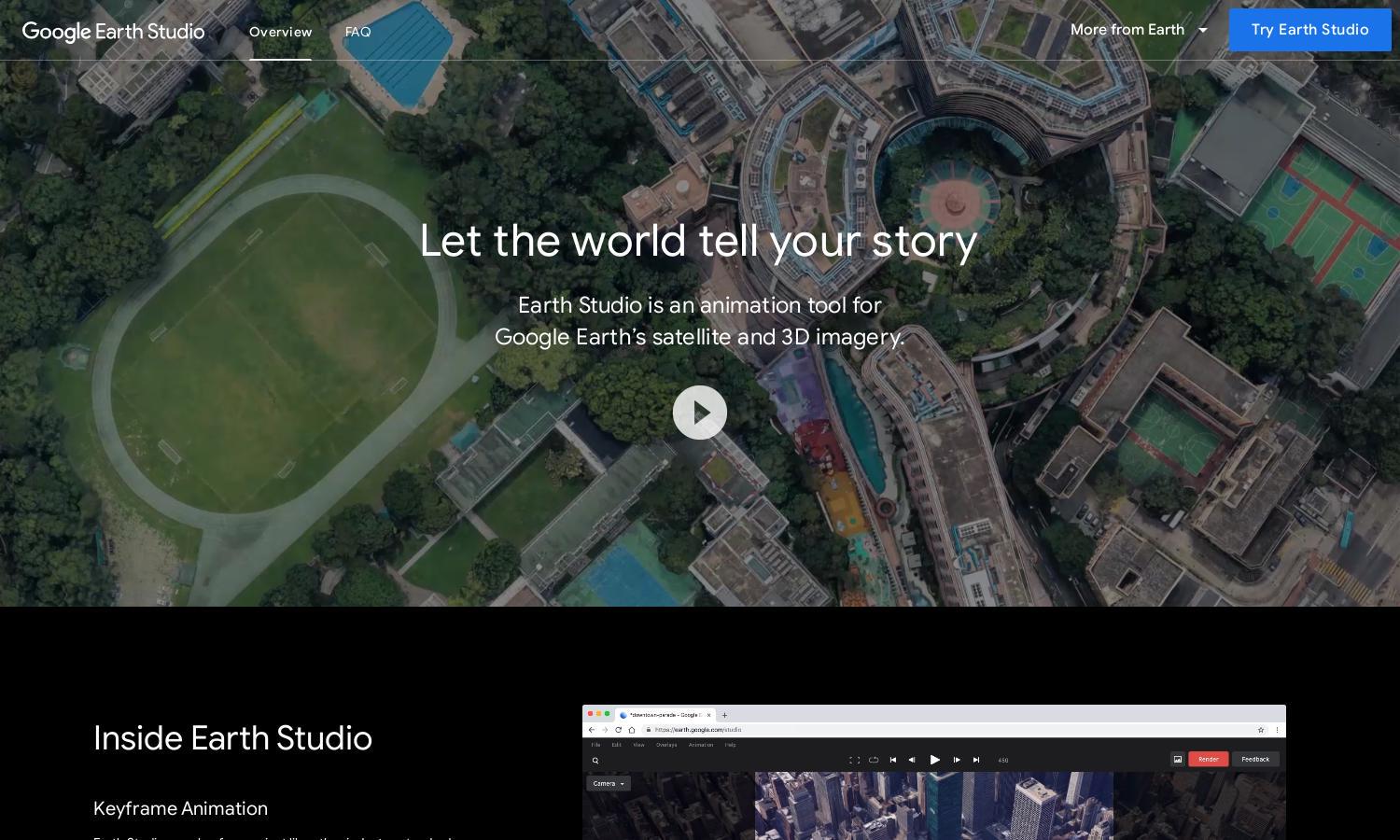
About Google Earth Studio
Google Earth Studio is an innovative web-based animation tool designed for storytellers and content creators. It allows users to harness the power of Google Earth’s satellite imagery and 3D visuals to produce professional-quality animations. With features like keyframe animation, it's user-friendly and perfect for visual storytelling.
Google Earth Studio offers free access to its web-based animation platform. Users can sign in with their Google account to request access. While it’s completely free, advanced features and integrations may be offered in future subscription plans, enhancing the user experience for professionals seeking more functionality.
The user interface of Google Earth Studio is designed for simplicity and efficiency. Its intuitive layout allows users to easily navigate through animation tools and access various customizable templates. This seamless design fosters a user-friendly experience, making it accessible for all levels of animators, from beginners to experts.
How Google Earth Studio works
Users interact with Google Earth Studio by first signing in with their Google account to request access. After onboarding, they can explore features like keyframe animation, selecting templates, and animating effects such as the sun's position. The platform streamlines the creation process, allowing even novices to craft professional animations effortlessly.
Key Features for Google Earth Studio
Keyframe Animation
Keyframe animation is a standout feature of Google Earth Studio, enabling users to create smooth, dynamic movements across the globe. This intuitive method lets users set specific points and transition smoothly between them, making it easier to craft engaging and professional animations tailored to their storytelling needs.
Quick-Start Projects
Google Earth Studio simplifies animation creation with its Quick-Start Projects feature. Users can choose from up to five templates to quickly implement animations, eliminating the need for prior experience. This ensures a fast, user-friendly entry into the world of animation, making storytelling accessible for everyone.
3D Camera Export
The 3D Camera Export feature of Google Earth Studio allows users to enhance their animations by seamlessly integrating with Adobe After Effects. This capability makes it easy to add unique visual elements like map labels and pins, enriching the final output and providing a professional-quality finish to storytelling projects.
You may also like: