Flying Dog
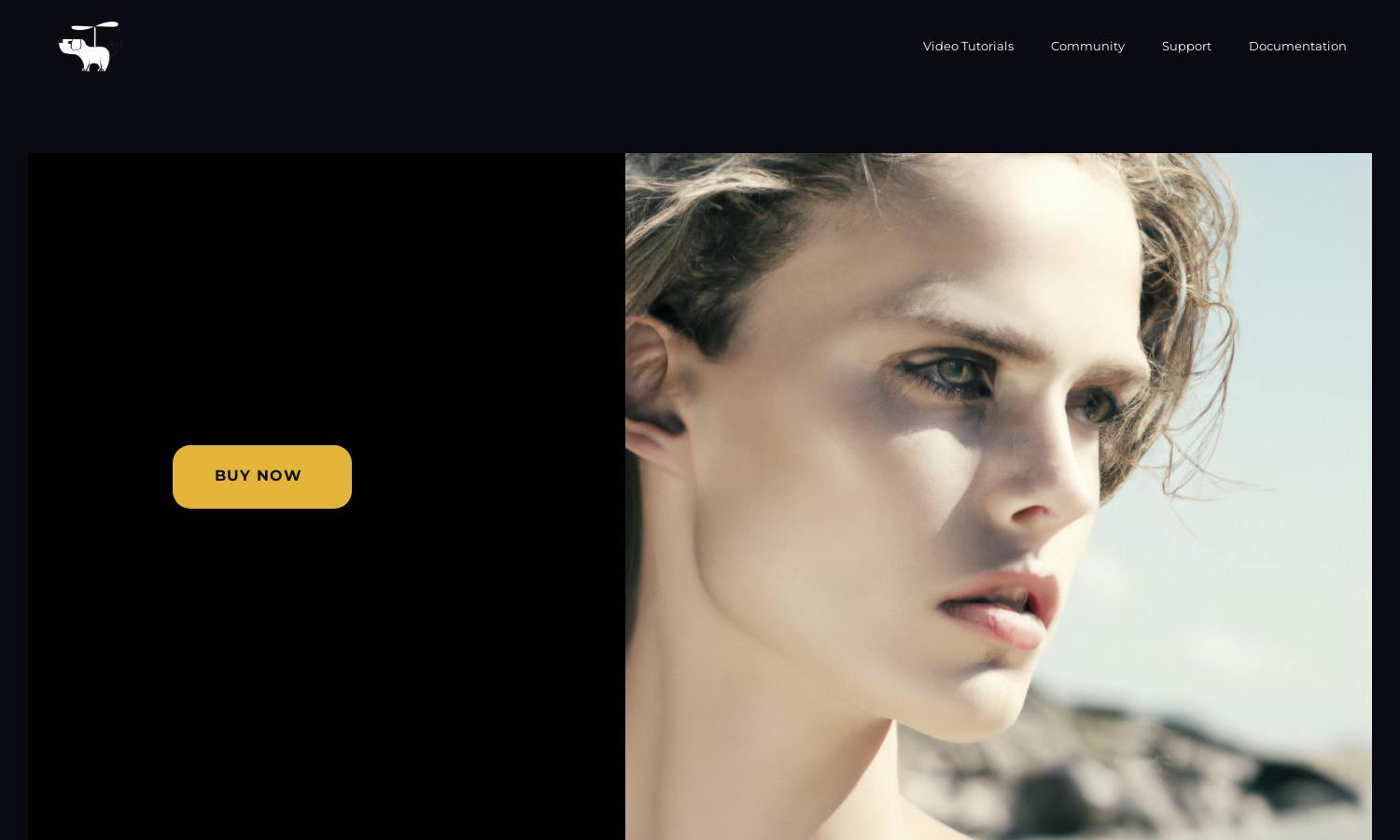
About Flying Dog
Flying Dog transforms digital design by integrating AI technologies like DALL-E 2 and Stable Diffusion into Photoshop. This powerful plugin streamlines workflows, allowing users to generate images, enhance illustrations, and perform complex edits seamlessly. Ideal for designers seeking efficiency and creativity, Flying Dog enhances artistic capabilities.
Flying Dog offers a freemium model. Users can access basic features at no cost, while premium functionalities introduce pricing based on generation usage for DALL-E 2 and others. Upgrading enhances the creative process with advanced tools, increasing productivity and providing exceptional visual quality in editing projects.
Flying Dog boasts an intuitive user interface that simplifies complex workflows. Its well-organized layout allows users to easily access powerful features, including AI connectors, editing tools, and server settings. The responsive design ensures a smooth user experience, making advanced image manipulation accessible to all skill levels.
How Flying Dog works
To begin using Flying Dog, users first download the plugin and register for an account. After installation, they can integrate it with their Photoshop setup. The interface allows easy navigation through various AI tools for tasks like image generation and editing. Users can apply features like Inpainting and Outpainting seamlessly, transforming their design projects into advanced artistic creations.
Key Features for Flying Dog
AI Connectors for Enhanced Editing
Flying Dog features powerful AI connectors like DALL-E 2 and Stable Diffusion, enabling seamless integration into Photoshop. This unique functionality allows users to leverage advanced editing tools, improving image generation, inpainting, and creative workflows. Experience innovative features that elevate your design process with Flying Dog.
Text2Image Generation
Text2Image generation is a standout feature of Flying Dog, allowing users to create stunning visuals from text prompts directly in Photoshop. This innovative tool enhances design capabilities, offering a quick and creative solution for generating unique images tailored to project needs while streamlining artistic workflows.
Background Tasks and Multi-Server Management
Flying Dog supports background tasks and multi-server management, optimizing the editing process for users handling multiple projects. This feature allows smooth operation without interruptions, significantly increasing productivity by managing resources efficiently, ensuring that users can focus on creativity without technical limitations.
You may also like:








