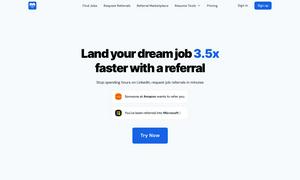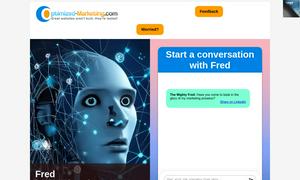Draw3D
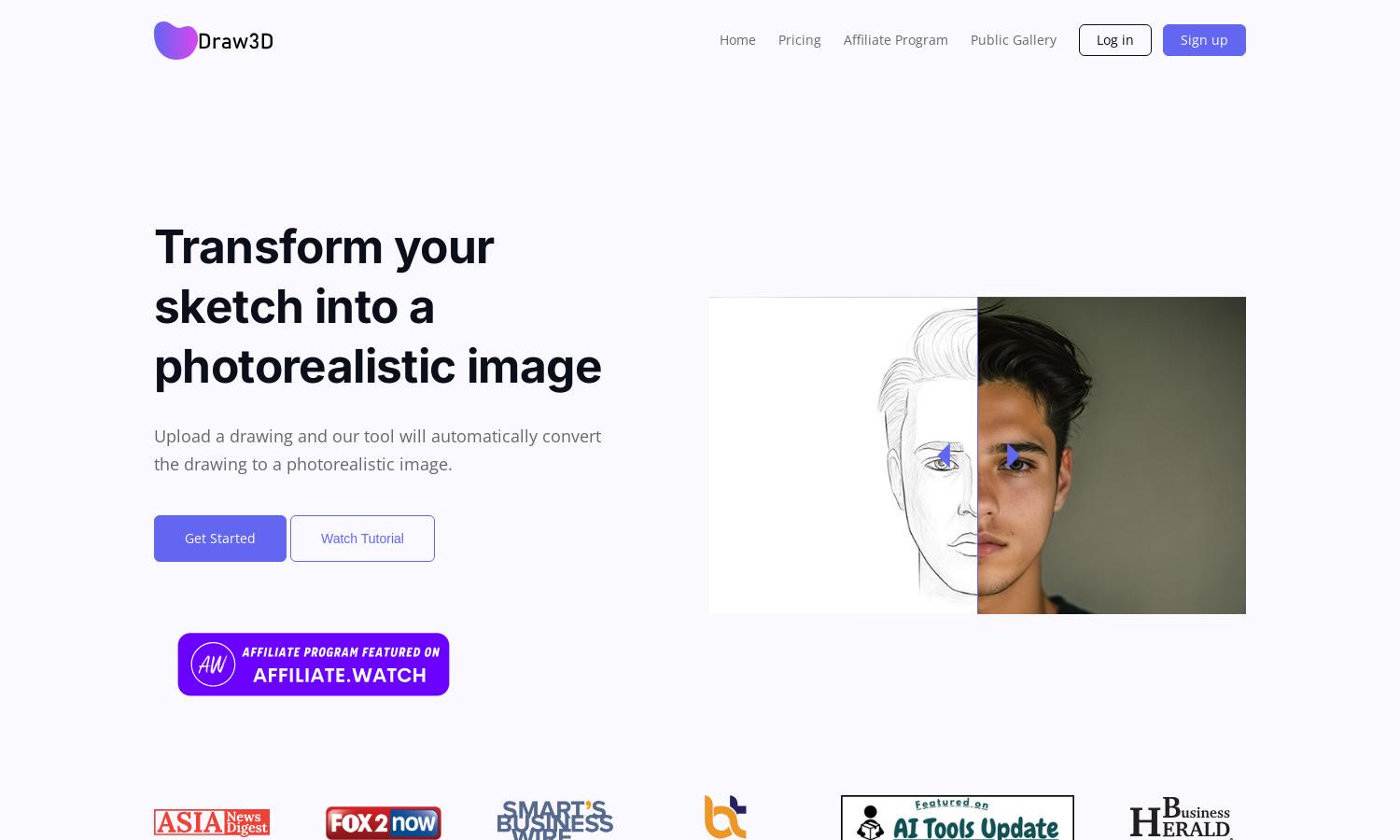
About Draw3D
Draw3D is an innovative platform that transforms user sketches into photorealistic images, catering to artists and designers. By leveraging advanced AI technology, Draw3D allows seamless detailing and visualization of creative concepts, addressing the challenge of converting drawings into lifelike representations easily and effectively.
Draw3D offers various subscription tiers, each designed to fit different user needs. Plans include a free trial, basic access, and premium features that allow you to unlock advanced capabilities. Upgrading provides users with enhanced tools and benefits for creating stunning artwork, making it a great investment.
Draw3D features a user-friendly interface that streamlines the process of sketch transformation into photorealistic images. Its intuitive layout and accessible editing tools ensure a seamless browsing experience for users of all skill levels, enhancing creativity and simplifying the artistic process while using Draw3D.
How Draw3D works
Users begin by signing up on Draw3D, where they can upload or sketch their creations. The platform utilizes advanced AI to transform these sketches into photorealistic images instantly. Additionally, users can upscale their images without quality loss and access editing tools to enhance their artworks further, making it accessible for anyone looking to visualize their designs.
Key Features for Draw3D
Photorealistic Transformation
The standout feature of Draw3D is its ability to transform sketches into photorealistic images within minutes. By using advanced AI technology, Draw3D enables users to visualize their artistic concepts effectively, making it a must-have tool for artists and designers seeking to elevate their creative outputs.
Image Upscaling
Draw3D offers powerful upscaling capabilities, allowing users to enhance the resolution of their generated images up to four times without losing quality. This unique feature ensures that artists can maintain professional quality in their artwork, making Draw3D an essential tool for any creator looking to display their work.
Powerful Image Editor
The integrated image editor in Draw3D provides users with the ability to filter, resize, and fine-tune their generated images. This feature highlights Draw3D's commitment to user creativity, enabling artists to achieve the exact visual details they desire while maintaining ease of use throughout their creative process.
You may also like: