Clipwing
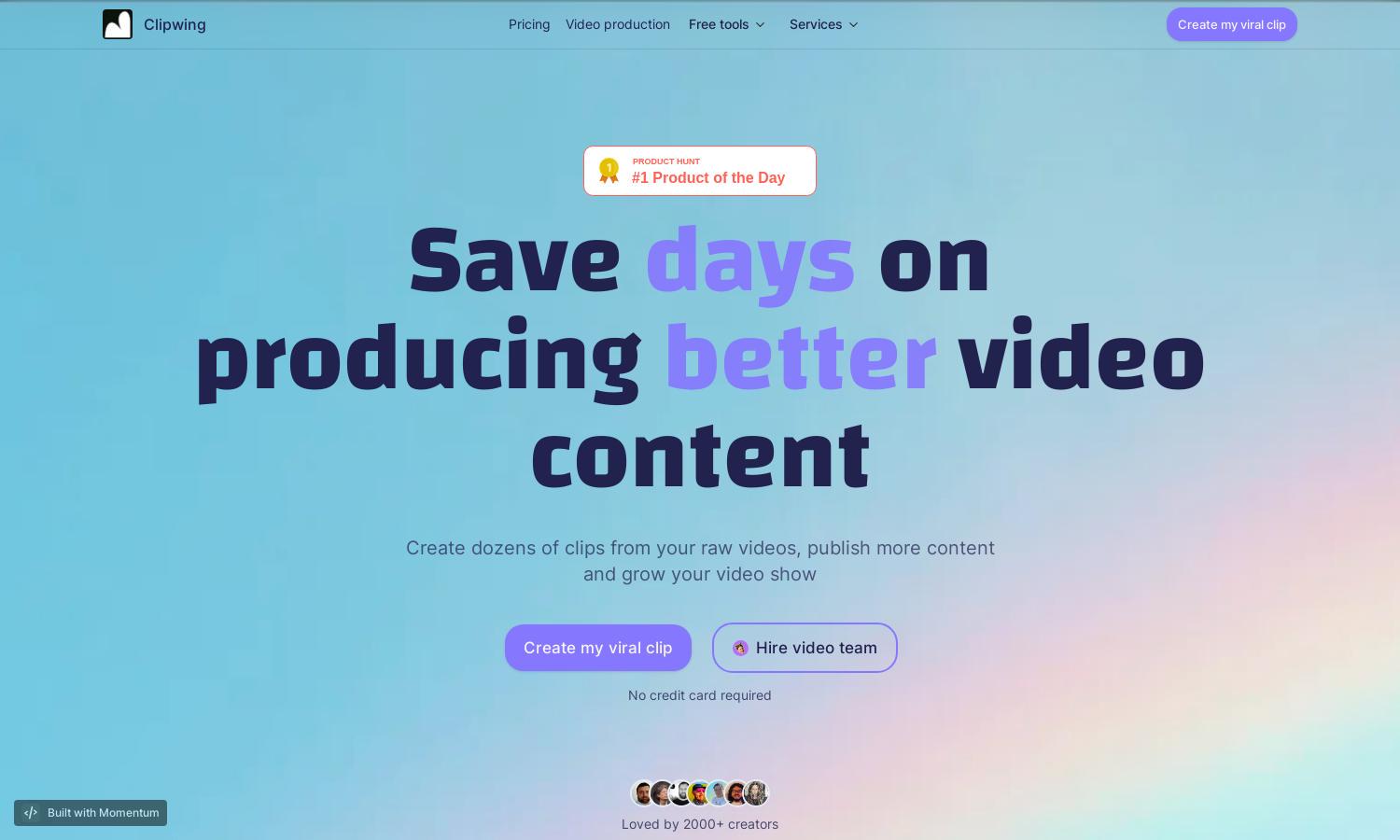
About Clipwing
Clipwing is designed for content creators looking to streamline video editing and increase engagement. By transforming lengthy videos into impactful short clips, this platform utilizes advanced AI to transcribe and highlight key moments. Users benefit from intuitive features like automatic subtitles, optimal resizing, and a quick editing workflow, making video sharing seamless.
Clipwing offers a range of pricing plans to meet various creator needs. The Free plan allows users to upload 1 hour of video per month, while the Pro plan ($29.99/month) provides expanded limits and features. For extensive video production, the Studio plan at $2,499.99/month ensures professional assistance with unlimited requests.
Clipwing boasts an intuitive user interface designed for effortless navigation and quick editing. Its streamlined layout, featuring easy video uploads and editing tools, enhances the user experience. Unique features like highlighted transcripts and customizable subtitles ensure users can efficiently create impactful video clips that resonate with their audience.
How Clipwing works
To interact with Clipwing, users first sign up for a free account and then upload their videos. The platform employs advanced AI technology to transcribe the video content, allowing users to select the most engaging segments easily. Users can add catchy subtitles, resize clips, and export their edited videos for social media, all designed for a quick and intuitive editing experience with Clipwing.
Key Features for Clipwing
Magic Auto-Focus
Magic Auto-Focus is a standout feature of Clipwing that seamlessly handles clips with multiple speakers. This innovative tool automatically crops videos, ensuring each speaker is perfectly framed. This addition enhances engagement and clarity, allowing users to present polished content effortlessly, making Clipwing essential for dynamic video production.
Catchy Subtitles
Catchy Subtitles enhance video engagement on Clipwing by providing stylish, attention-grabbing text overlays. Users can easily add these to their clips, ensuring that even viewers watching without sound can connect with the content. This feature significantly boosts audience retention and interaction, key for growing one's video presence.
Resizing Options
Clipwing's Resizing Options allow users to adapt their videos for any platform effortlessly. Whether creating square clips for Instagram or vertical videos for TikTok, this feature facilitates seamless transitions between formats. This flexibility maximizes audience reach and engagement across various social media platforms, catering to diverse creator needs.
You may also like:








