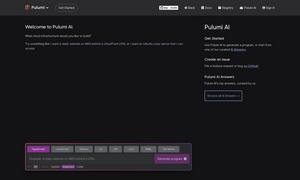CapCut
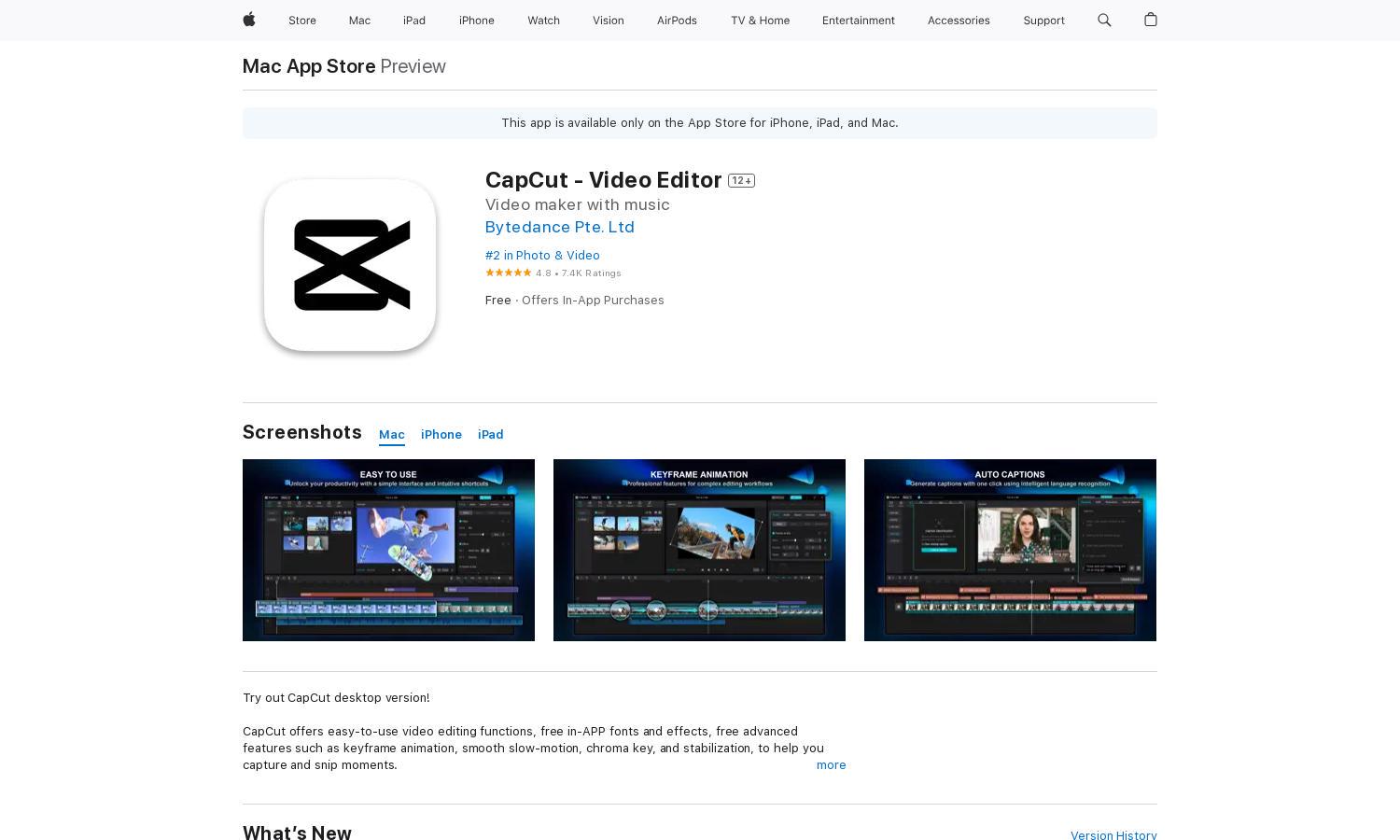
About CapCut
CapCut is an innovative video editing app designed for both beginners and advanced users. With its seamless interface and comprehensive editing tools, CapCut allows users to create professional-looking videos effortlessly. Users can take advantage of key features like keyframe animation, smoothing transitions, and text styling for engaging social media content.
CapCut offers a free version, while CapCut Pro subscriptions allow access to premium features. Users can choose monthly or yearly tiers, with special discounts available. Upgrading enhances user experience with additional effects, animations, and tools, making editing more fulfilling and efficient on CapCut.
CapCut boasts a sleek, intuitive user interface that enhances the editing experience. Its well-organized layout allows users to navigate features effortlessly. With user-friendly functionalities like drag-and-drop features, timeline adjustments, and easy access to effects, CapCut ensures every user can create captivating videos with minimal effort.
How CapCut works
Users start with CapCut by downloading the app and signing up. The onboarding process guides them through the essential features. They can import media, edit clips, and use advanced tools like chroma key and speed adjustments. Users can easily add text, effects, and music before exporting their final creations for social media sharing.
Key Features for CapCut
Keyframe Animation
CapCut's keyframe animation feature allows users to create smooth transitions and dynamic video edits. This unique tool empowers users to fine-tune animations for their clips, resulting in engaging content that captivates audiences. Enhance your video creation process with CapCut and its advanced editing capabilities.
Auto Captions
CapCut's auto captions automatically synchronize subtitles with video audio, streamlining the editing process. This feature saves users time while enhancing accessibility and engagement in their videos. By integrating auto captions, CapCut ensures creators reach wider audiences effortlessly, making video sharing more effective.
Chroma Key
CapCut offers a powerful chroma key feature, enabling users to remove backgrounds with precision. This tool allows for seamless integration of new backgrounds in videos, enhancing creativity and professionalism. With CapCut’s chroma key, users can easily produce high-quality content that stands out.
You may also like: