Beam
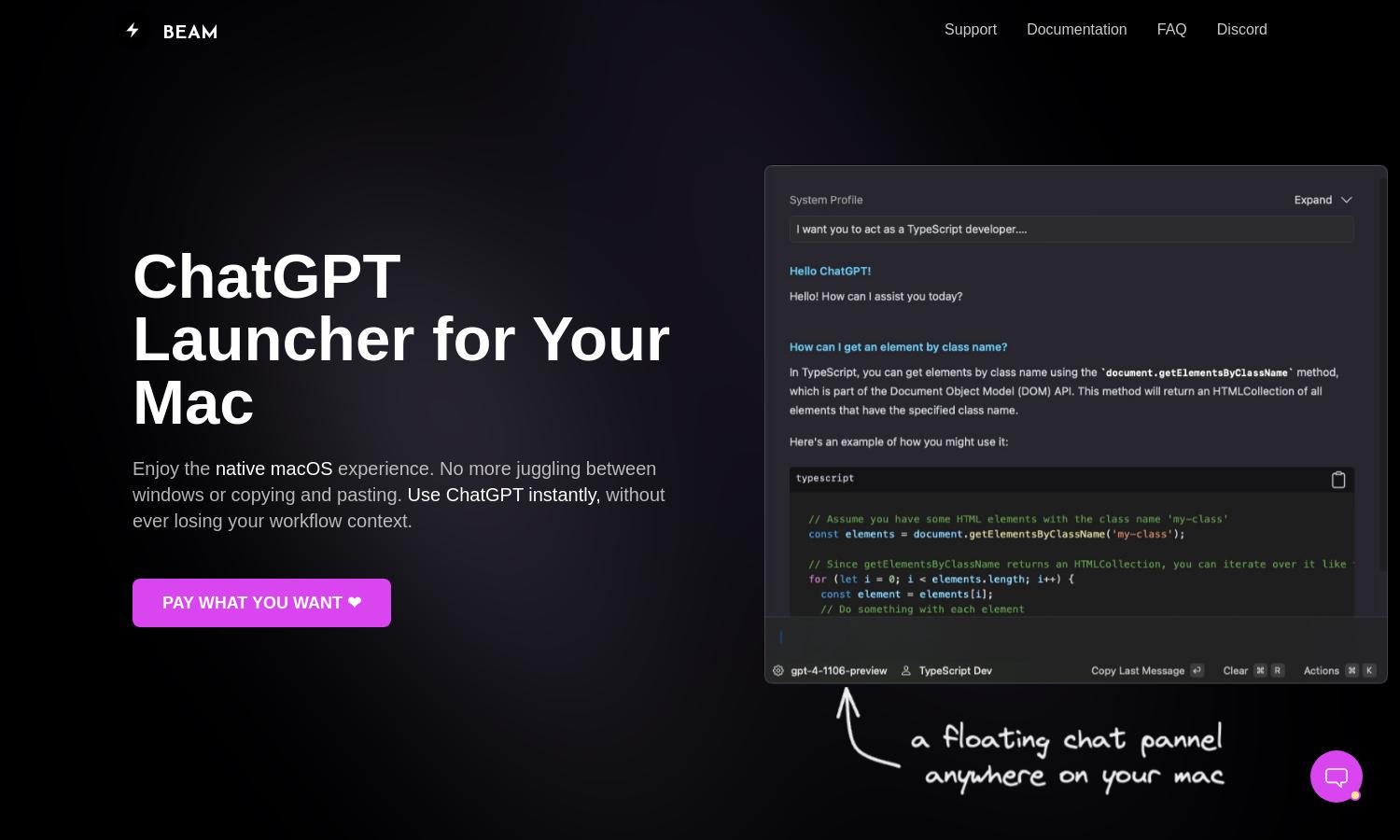
About Beam
Beam is an innovative native app for macOS that allows seamless interaction with ChatGPT. This tool enhances productivity by enabling users to chat anywhere on their Mac with just a hotkey. With minimal UI, local data storage, and robust features, Beam empowers users to achieve more effortlessly.
Beam offers a flexible pricing model, allowing users to 'pay what you want' for access to its powerful features. The value of this native macOS app lies in its productivity enhancements and unique functionalities, making it worth every dollar spent for a streamlined ChatGPT experience.
The Beam interface is designed for a minimal, distraction-free experience, allowing users to focus on their work. With a native macOS look, the layout ensures intuitive navigation between features. This streamlined design makes it easy for users to interact with ChatGPT and manage tasks efficiently.
How Beam works
Users interact with Beam by downloading the app and launching it on their macOS device. By pressing CTRL + SPACE, a chat panel appears, allowing the user to engage with ChatGPT directly. Users can quickly select text or screen areas to ask questions, create templates for recurring tasks, and receive instant answers, all while maintaining workflow context and data privacy.
Key Features for Beam
Floating Chat Panel
The floating chat panel in Beam revolutionizes user interaction by providing instant access to ChatGPT without disrupting workflow. This unique feature enables quick inquiries and text selections, enhancing productivity by allowing users to maintain focus while concurrently utilizing AI capabilities for various tasks.
Template Management
Beam's template management feature allows users to save frequently used prompts for tasks such as blog writing or email composition. This functionality streamlines the creative process, making it easy to generate content efficiently, thus maximizing productivity with minimal effort for users.
PDF Interaction
The PDF interaction feature of Beam empowers users to engage with their documents in a dynamic way. By leveraging ChatGPT, users can summarize, query, and explore their PDF files, bringing crucial information to life and making document management far more efficient and user-friendly.








