AI Photo
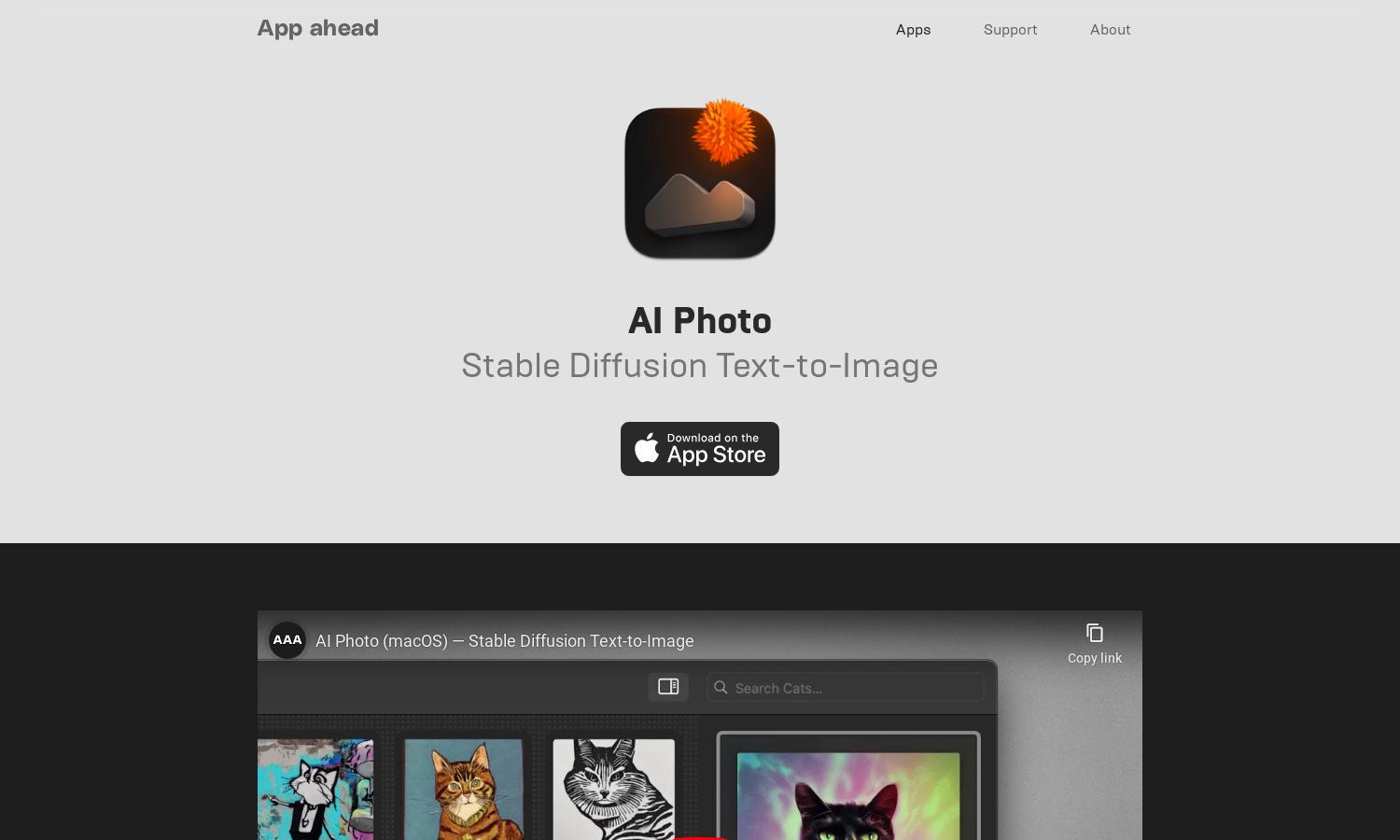
About AI Photo
AI Photo is an innovative application that transforms text prompts into images using Stable Diffusion. Designed for iOS and macOS, it provides a user-friendly interface that operates offline, ensuring user privacy. Ideal for creatives and researchers, AI Photo empowers you to explore your imagination seamlessly and safely.
AI Photo offers a single purchase price of $4.99, providing users with full access to its powerful text-to-image generation capabilities. Given its offline functionality, users enjoy a cost-effective solution for creativity without ongoing subscription fees. Upgrading ensures you have the latest features at no extra cost.
AI Photo sports an intuitive design that enhances user experience with its straightforward layout. The app is easy to navigate, allowing users to effortlessly input text prompts and generate images, fostering creativity. Its sleek interface ensures a seamless interaction, making it an appealing choice for any user.
How AI Photo works
Users begin their journey with AI Photo by downloading the app on their iOS or macOS device. After installation, they can effortlessly input text prompts into the interface. The app utilizes Stable Diffusion technology, generating visuals offline, ensuring privacy. With built-in safety mechanisms, it guarantees a secure creative experience.
Key Features for AI Photo
Offline Image Generation
AI Photo uniquely allows users to generate images from text prompts entirely offline. This feature ensures user data privacy and provides a seamless creative experience, making AI Photo an ideal choice for those who value safety and simplicity while exploring their artistic visions.
Built-in Safety Mechanisms
AI Photo incorporates built-in safety mechanisms that prevent the accidental generation of harmful content. This vital feature ensures users can engage freely in their creative processes, making AI Photo a safe platform for artistic exploration without the risks associated with online tools.
Custom Model Support
AI Photo supports the use of custom CoreML models on macOS, provided they include a SafetyChecker file. This feature enhances the app’s versatility, allowing researchers and developers to customize their experience and push the boundaries of text-to-image generation tailored to specific needs.
You may also like:








